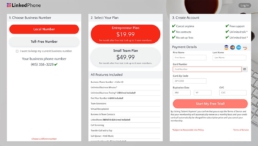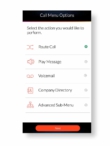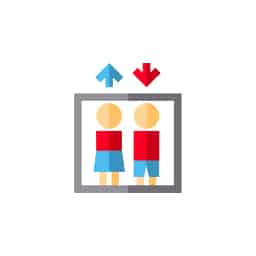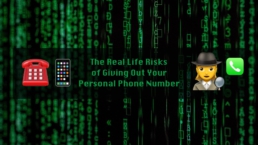How to Get a Virtual Phone Number for Your Business
What is a Virtual Phone Number?
Virtual phone number is a telephone number for your business that lives in the cloud. This telephone number is configured to forward incoming calls and text messages to mobile, landline, computer or Voip phones. Make outbound calls and text messages using business phone number. Select an Entrepreneur (3 users) or Small business (8 users) Plan based on the team size. Add features like virtual receptionist, welcome greeting, call screening, call routing, business hours, call queue, company directory, multi-tier phone menu, Voicemail greetings & transcriptions and many more to your business telephone number instantly.
Step By Step Guide: Configure Virtual Phone Number
Use the phones you already have. No new stuff to buy. No contracts. No appointments. No sneaky fees. Follow the below 3 steps to configure your business virtual phone system in minutes.
Business Growth Toolkit
Get the latest thought leadership insights on growing your business plus occasional LinkedPhone updates. We respect your inbox!
Step 1: Select a Local or Toll-Free Business Phone Number
Choose a local or toll-free business phone numbers anywhere in the U.S. or Canada. Unlimited business voice & messaging on any phone or computer. Talk & text from your business number with our mobile app. Never give out your personal number again. if you already has a business phone number porting your existing business phone number to LinkedPhone is easy! We are delighted to assist you, free of charge. Instructions will be emailed to you after you sign up. For now, please select a temporary number to build out your new business phone system.
Step 2: Add Your Phones & Devices
Make & receive business calls on the phones & devices you already have. Add your team members too. Personal numbers stay private. Receive voicemails transcriptions on your email and mobile/web app. Every user will be assigned an extension. Make sure you enter the first name correctly as the company directory depends on the first name. See how call routing works.
Step 3: Set Hours, Business Greetings, and Business Voicemail
Automatically handle incoming business calls. Configure welcome greeting, voicemail, set business hours. Create professional call menu options. Route calls to any phone, colleague, or to an entire team. Voicemail. Voicemail transcription. Company directory. Learn more about Virtual Receptionist. Explore all LinkedPhone business features. Automatically respond to incoming business text messages with a keyword or phrase match.
Top 12 Benefits of a Virtual Phone Number
-
- Block spammy robo calls.
- Get a big company phone system at a small price.
- Professional appearance.
- Configure business hours instantly.
- Add or remove users instantly.
- Make or receive calls on Computer, Mobile, Landline, IP Phone, IOS/Android app.
- Automatically respond to incoming business text messages.
- Get Voicemail on the IOS/Android app or email with transcribed text for all the users.
- Configure Virtual receptionist in minutes.
- One phone number for your customers.
- Add or remove business phone numbers instantly.
- Never miss a call or text again.
Small Business Resources
Get In Touch
We would love to hear from you.
Please contact us at any time with questions or feedback.