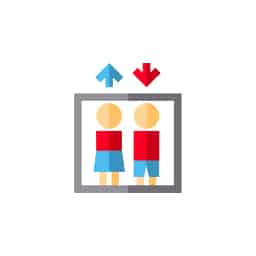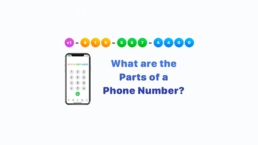What is IVR and How to Use it in Your Business Phone System
Table of Contents
- What is IVR?
- How Does Interactive Voice Response Work?
- What is an IVR System?
- Top 8 Benefits of Auto Attendant IVR for Customer Support
- LinkedPhone Virtual Receptionist Professional IVR Features
- Use Case: How an IVR Call Center Handles Calls
- Speech Recognition and NLP with IVR Systems
- What is PBX and How Does It Work With IVR?
- Enhance Customer Satisfaction and Improve the Calling Experience With IVR
- Small Business Resources for Business & Personal Growth
What is Interactive Voice Response?
Interactive Voice Response (IVR) is a feature of phone systems that allows callers to engage with a computerized agent which responds to keypad input or voice responses for routing calls or providing automated assistance. These systems have become progressively more advanced and now incorporate features like artificial intelligence (AI) and natural language processing (NLP) to assist callers more efficiently.
IVR systems are an excellent way to elevate your quality of customer service without breaking the bank or increasing your staffing levels. It allows you to offer your customers self-service options and project a professional image that’s sure to impress them.
Also known as a virtual receptionist, this system greets customers, offers basic assistance, and routes each call to the right team members everytime. It’s an essential element for any modern small business or entrepreneur to ensure customer satisfaction and retention.
But just what is IVR, and how can you leverage it to enhance your business communications?

What is IVR?
Interactive voice response, or IVR, is an automated phone system feature that enables callers to engage with a computer-operated system based on their input from a keypad or voice responses. These systems are so commonly used, it’s likely you have interacted with a virtual assistant over the phone numerous times without thinking about it.
LinkedPhone serves the small business community with local & toll-free business numbers that work with your cell phone, desk phone, & laptop. Add a 2nd phone number to your cell phone with our mobile app. Talk & text with clients on the go. Add team members too. Finally break free from the desk phone. At LinkedPhone, freedom rings! 🔔📱💻☎️
IVR manages inbound telephone calls by gathering information about the customer inquiry prior to transferring the call to the correct department.

How Does Interactive Voice Response Work?
An IVR system typically answers incoming customer calls and provides a menu of next steps for the caller. Then it routes customers to the right agent or department based on their responses, or provides answers to commonly asked questions. The process works like this:
-
- A customer calls your business
- The IVR system plays a pre-recorded business welcome greeting that offers the customer a menu of options to help them reach the right person or department, or answer their question
- The customer selects the relevant option
- The IVR then does one of several things:
- Routes the caller to the designated party or department
- Offers a response to a frequently asked question
- Allows the caller to request a callback or leave a message
- Enables the customer to engage through an alternate channel such as text messaging

What is an IVR System?
An IVR system is a feature included in the best voice-over-internet-protocol (VoIP) phone systems. It greets customers, offers menu options, and acts on menu selections and information gathered from the caller. For example, at the beginning of a call, prior to playing a welcome message, it may ask the caller to “say or press one for English.”
The system uses the information provided by the customer to:
-
- Route calls to specific phone agents or departments
- Provide pre-recorded answers to popular questions such as store hours
- Verify a caller’s identity
- Handle automated requests that don’t require human involvement, like processing a payment
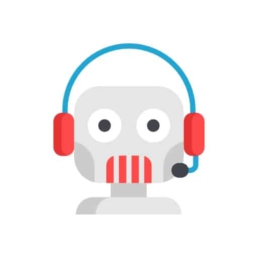
Top 8 Benefits of Auto Attendant IVR for Customer Support
Auto attendant IVR systems offer many benefits for customer support such as:
-
- Lower operational costs: an IVR system allows your organization to do more with less by greeting callers, routing calls, and providing automated answers to common questions. Not only does it allow you to increase customer service efficiency, it also enables you to minimize your staffing requirements or to invest in personnel where you need it most.
- Improving brand image: an auto attendant boosts brand trust and credibility by providing a professional image and consistent experience. Plus, if you are an entrepreneur, a virtual receptionist can make your company seem larger to your customers.
- 24/7 self-service options: a virtual assistant enables customers to receive self-service assistance whenever they need answers to popular questions or help with a process that doesn’t require the involvement of a live agent. In fact, 67% of surveyed consumers said they prefer self-service over speaking to a company representative.
- Minimized transfers and wait times: an IVR call center routes callers to the right person or department from the start instead of requiring multiple transfers. In addition to not needing to hold while being transferred, wait times are minimized since calls are automatically distributed based on customer menu selections. Fewer call transfers mean that customers don’t need to constantly explain themselves to multiple people. HubSpot research found that 33% of consumers find it very frustrating to wait on hold when they need to repeat themselves to multiple support agents. Eliminating these challenges creates a better experience for the customer.
- Quicker resolutions: an auto attendant makes it possible to have service agents specialize in particular issue categories. When they specialize, agents become more deeply knowledgeable in that area and more proficient at resolving those issues. This allows you to have calls routed based on issue type and leads to quicker resolutions, increasing customer satisfaction.
- More first-contact resolution: an IVR system connects the caller with the right person to resolve their issue without needing to be transferred. And this is what most customers want. According to Salesforce, 83% of people prefer to speak to just one support agent to resolve any customer issue.
- Reduced agent call volume: Routing calls to the right person initially and automating informational recordings or some types of assistance reduces average call volume per agent. This lowers the demand on each service agent and gives them the bandwidth to more easily attend to each customer’s needs in a timely fashion while also minimizing hold times.
- Better customer retention: an IVR phone system provides your customers with a superior customer experience. An improved experience due to quicker service, shorter wait times, quicker problem resolution, and self-service options, increases customer satisfaction and boosts customer retention.

LinkedPhone Virtual Receptionist Professional IVR Features
LinkedPhone’s Virtual Receptionist is a professional-grade feature we provide to all our customers, free of additional charge. You don’t need to spend thousands of dollars for a professional, feature-rich, corporate-grade phone system, costly equipment, IT staff, or complex manuals. Best of all, our Virtual Receptionist only takes a few minutes to set up and customize online or with our mobile app.
Here are some of the benefits offered by our Virtual Receptionist feature:
Call Menu
The ability to create a custom call menu used to cost small businesses thousands of dollars, but now it’s available with a LinkedPhone subscription for less than $20. A call menu allows you to automatically route callers according to their need. Customers can select the number that corresponds with what they are seeking, for things like store hours, customer service, billing questions, voicemail, or company directory.
Business Hours
When you have a LinkedPhone business phone number, all devices linked to your number only ring during your designated business hours. Then you can configure our Virtual Receptionist to handle calls differently during the hours when your business is closed. For example, if specific call types are typically routed to human agents during business hours, these calls will receive a custom voicemail greeting for closed business hours and be routed to voicemail for that department during off hours.
Business Call Screening
LinkedPhone’s Virtual Receptionist screens calls for you when you’re using your mobile device for business calls. It helps you differentiate between business and personal calls by displaying the name of the person calling along with the menu option they selected, if applicable. This gives you insight into what the call might be related to.
Welcome Greeting
LinkedPhone’s automated attendant gives you the ability to set up a pre-recorded welcome greeting along with a list of call menu options. Your business welcome greeting tells callers they’ve reached the right number and presents a professional image. There are three ways to set up your company greeting:
-
- Use your own voice
- Use our text-to-speech technology
- Upload an MP3 file
You can even use our in-house professional voice talent, available to all our customers at a reasonable cost. All you need to do to take advantage of this service is contact us with your script and preferred voice selection. We’ll reach out to you and get you the best pricing possible.
Call Routing
Our IVR system enables you to route incoming business calls to the right individual or team, just like big companies you’ve called where you had the option to press a corresponding menu number to be transferred to customer service, billing, or technical support. LinkedPhone’s Virtual Receptionist routes business calls to office IP phones, landlines, and mobile devices. You can even use your laptop or desktop computer to talk and text.
When routing calls to a team, all phones simultaneously ring until a team member picks up the call. But you also have the option to select Sequential or Round Robin Call Routing, so calls get evenly distributed to individual team members. Then, if all members are on the phone, the caller is placed in a queue with hold music until a team member is available to take the call. You also have the option to direct calls to voicemail after a designated period of hold time to prevent missing important calls.
Play Informational Messages
LinkedPhone’s IVR feature also allows you to record informational messages for callers to hear while on hold or after hearing your business greeting. This enables you to promote upcoming events or special sales, promotions, changes to your website or service offerings, and general business updates. Your recording options are the same as with your business welcome greeting and include your own voice, text-to-speech technology, or an uploaded MP3 file.
Voicemail & Voicemail Transcription
Business voicemail is easily accessed on the LinkedPhone mobile app or your email address. Our customers find this handy since they often check email frequently throughout the day. We also provide you with automatically transcribed voicemail at no additional cost so you can read messages at your convenience.
Company Directory
A company directory is automatically created for you as you add team members to LinkedPhone, saving you the time of building or maintaining a company directory manually. As team members join or leave your company, all you need to do is add or delete them from the system. Plus, your LinkedPhone company directory makes it easy on callers by allowing them to search for team members by name or by extension.
Multi-Tier-Call Menu
Our multi-tier call menu allows you to create a sub-menu for each team or department within your business. For example, in the customer service department, you can distribute calls according to a specific need such as product support, billing, and technical questions. This boosts first-call resolution without the need to transfer customers between associates to get the help they need.

Use Case: How an IVR Call Center Handles Calls
When configured properly, IVR systems can help boost call center efficiency and service quality. For example, the self-service aspect saves labor costs and reduces the number of calls routed to each service agent. Some calls are routed to pre-recorded informational messages to answer common questions and others are then routed to specific agents based on the customer’s requirements.
When integrated with other systems, an IVR phone system can deliver relevant information based on caller responses and deliver it to agents. This gives service personnel advance context around the customer’s needs without asking the caller to reiterate the information themselves. This creates a better customer experience.
An IVR call center also allows you to use different phone numbers in different advertising methods, then play different greetings and menu options for incoming calls based on the number called. This option also allows you to publish different phone numbers for each department if you choose.

Speech Recognition and NLP with IVR Systems
Selecting options on a keypad used to be the only way for callers to choose their menu option, but newer, more advanced IVR solutions use speech recognition and natural language processing (NLP). Artificial intelligence (AI) technology allows callers to speak their selections aloud to the IVR system, providing a more natural and efficient experience for customers, and eliminating the need to listen to an entire list of menu options.
This type of intelligent IVR can also understand other information such as email addresses and account numbers, further enhancing the self-service options you can offer to callers.

What is PBX and How Does It Work With IVR?
Private Branch Exchange, or PBX, systems became popular around the middle of the 20th century, enabling employees within a business to call one another internally within the same office. These PBX systems were like private telephone exchanges that resided within a company’s physical location. Everyone in the office had an individual handset connected to the system, allowing them to make and receive calls on the organization’s internal analog telephone network.
If the company had a business welcome greeting or menu options on a PBX system, a complex and costly system had to be installed, then managed, by an administrator. But today’s IVR functions on a virtual PBX or cloud PBX and is integrated into the system which is often a VoIP phone system. The main difference is that today’s systems are digital and no special physical equipment is required since all the technology resides in the cloud.

Enhance Customer Satisfaction and Improve the Calling Experience With IVR
Modern iterations of IVR are much improved over earlier versions, further enhanced by the ability to use AI technology to understand human language, making it easy to automate simple requests. Customers can quickly fulfill their requirements without waiting to speak with a live agent. This in turn frees up live agents to focus their attention on customers with more complex issues. Ultimately this results in happier customers and better customer retention, helping you to grow your business.
Sign up for a 7-day free trial of LinkedPhone to see how easy it is to use our feature-rich IVR to start better serving your customers today!
Business Growth Toolkit
Get the latest thought leadership insights on growing your business plus occasional LinkedPhone updates. We respect your inbox!
Small Business Resources
A special high five to Margot Howard for her outstanding research and contributions to this article. We love working with and supporting like-minded entrepreneurs who are passionate about business success strategies. Thank you Margot! ❤️
Get In Touch
We would love to hear from you.
Please contact us at any time with questions or feedback.