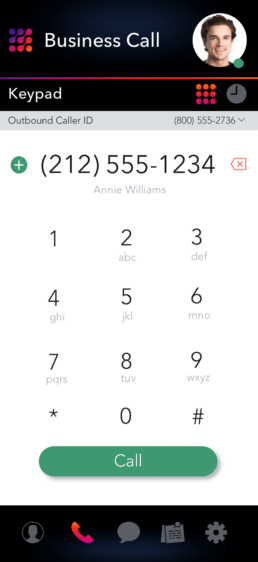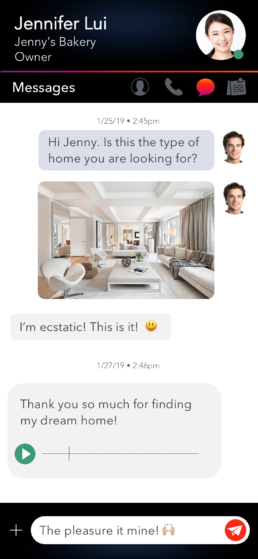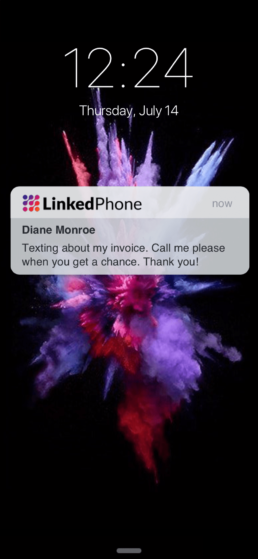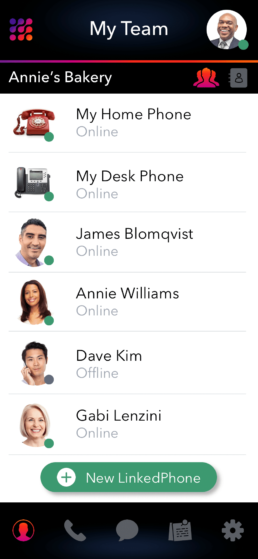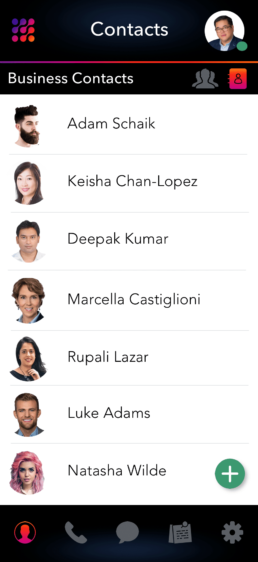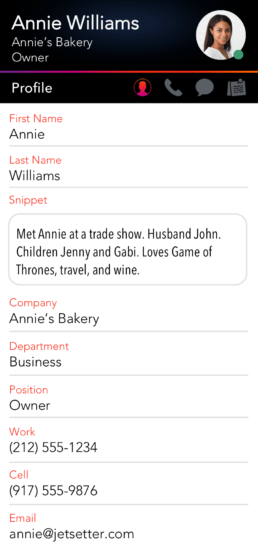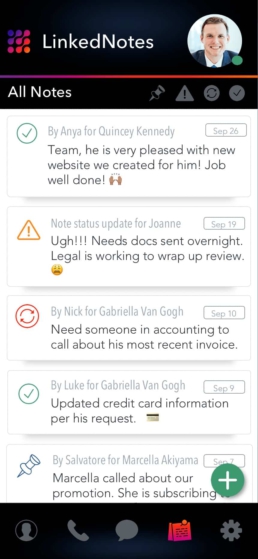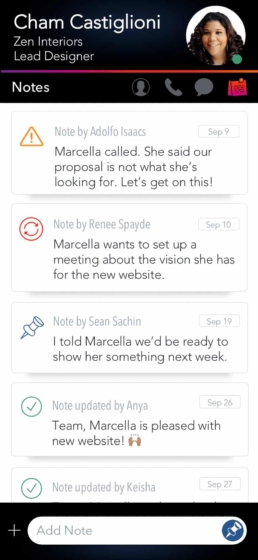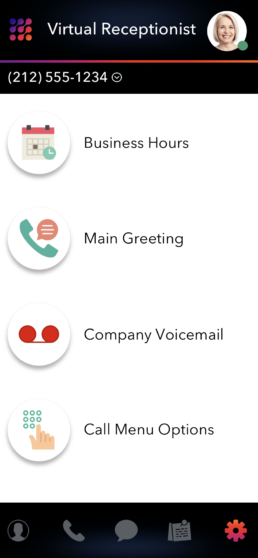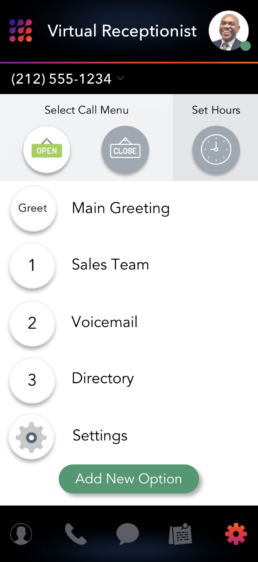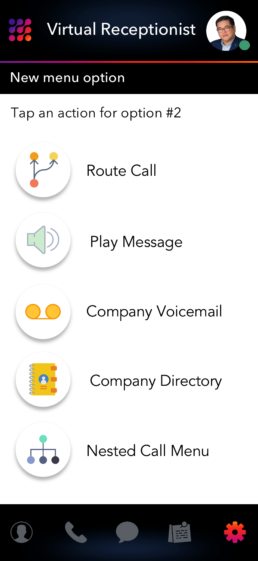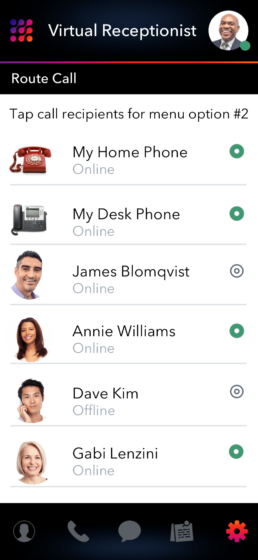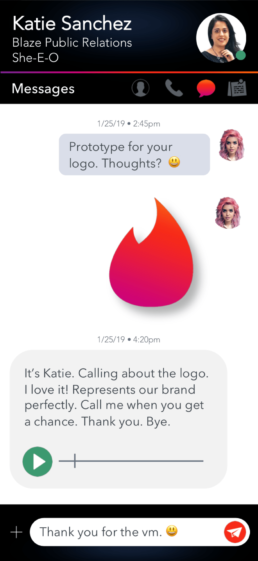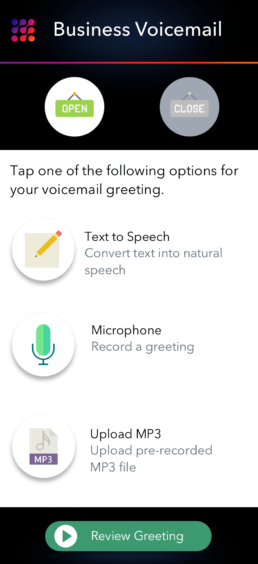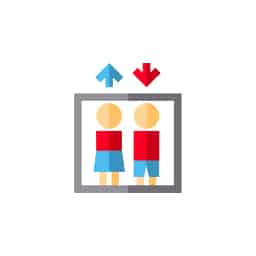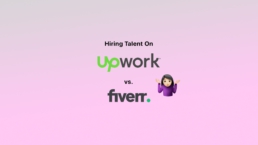What Happened to GoDaddy Smartline?
GoDaddy has recently made it official that their virtual phone service for small enterprises, Smartline, will take a bow and users will be ushered onto a new platform called GoDaddy Conversations. Existing Smartline customers may be looking for alternative solutions that better cater to their unique needs.
Table of Contents
- Understanding the Value Served By GoDaddy Smartline
- Comparison: LinkedPhone vs. GoDaddy Smartline vs. GoDaddy Conversations
- Evaluating the Pending Transition and Potential Drawbacks
- GoDaddy Smartline Customers are Seeking Alternative Options
- Features and Benefits of LinkedPhone
- How to Port a GoDaddy Smartline Number to LinkedPhone
- Conclusion
- Small Business Resources for Business & Personal Growth
Understanding the Value Served By GoDaddy Smartline
Smartline, known as a popular virtual phone system for solo entrepreneurs, compact teams, and emerging startups, comes with principal features such as unlimited calling, two-way business called ID, transcript-enabled voicemail, text messaging, and custom voicemail greetings.
Comparison: LinkedPhone vs. GoDaddy Smartline vs. GoDaddy Conversations
| Features | LinkedPhone | Smartline | Conversations |
|---|---|---|---|
| Ratings (iOS) | 4.7 ⭐️ | 4.7 ⭐️ | 4.4 ⭐️ |
| Unlimited Calling & Texting | ✅ | ✅ | ✅ |
| Carrier or VoIP | Both | VoiP | VoiP |
| Two-way Business Caller ID | ✅ | ✅ | ✅ |
| Business Contacts | ✅ | ✅ | ✅ |
| Business Hours | ✅ | ✅ | ✅ |
| Auto-Attendant (Call Menu Options) | ✅ | ❌ | ❌ |
| Team Members | ✅ | ❌ | ❌ |
| Team Call Routing | ✅ | ❌ | ❌ |
| Transfer Call to Team Member | ✅ | ❌ | ❌ |
| Group Text | ✅ | ❌ | ❌ |
| Broadcast Text | ✅ | ❌ | ❌ |
| Quick Text Templates | ✅ | ❌ | ❌ |
| Peer-to-Peer Messaging | ✅ | ❌ | ❌ |
| Business Voicemail | ✅ | ✅ | ✅ |
| Voicemail Transcriptions | ✅ | ✅ | ✅ |
| Custom Welcome Message | ✅ | ❌ | ❌ |
| Do Not Disturb | ✅ | ❌ | ❌ |
| Call Queue | ✅ | ❌ | ❌ |
| Hold Music | ✅ | ❌ | ❌ |
| Multiple Device Support | ✅ | ❌ | ❌ |
| Social Media Inbox | ❌ | ❌ | ✅ |
Evaluating the Pending Transition and Potential Drawbacks
The unavoidable transition to GoDaddy Conversations is inching closer and the process of porting numbers will occur progressively over the following year. Still, there are a few potential obstacles to keep in mind. For example, as your business grows and you add new employees, neither GoDaddy Smartline nor GoDaddy Conversations provides the benefit of adding team members to your business phone system. Other issues to keep in mind are the following:
-
- The actual date when patrons will get the app update or an invitation for the migration process remains a mystery. This could lead to unforeseen delays or uncertainty.
- Post-migration, users won't be granted access to their old chats in the new platform - making the retention of the old app indispensable for referencing past discussions.
- The call quality with Conversations will be reliant on the dependability of your internet connection. This might throw a wrench in the works for continual communication if there are internet connectivity issues.
- The process of sending text messages might experience lag times of up to 72 hours while telephone records are updated during the migration period, potentially shaking up the normal flow of communication.
- Users will have to pay an extra $19 and register their businesses if they want to send text messages to their customers.
GoDaddy Smartline Customers are Seeking Alternative Options
We decided to write this post after numerous clients of GoDaddy Conversations discovered LinkedPhone and were very impressed with our service. We’re confident we can also bring immense value if you make the switch to LinkedPhone.
With LinkedPhone, managing communications for your small business is effortless no matter where you are located. Give us a risk-free 7 day trial if you’re considering changing providers. Every LinkedPhone package includes endless calls and messages for your team. Furthermore, your exclusive business number will be seamless across office phones, cell phones, laptops and everything in between.
LinkedPhone serves the small business community with local & toll-free business numbers that work with your cell phone, desk phone, & laptop. Add a 2nd phone number to your cell phone with our mobile app. Talk & text with clients on the go. Add team members too. Finally break free from the desk phone. At LinkedPhone, freedom rings! 🔔📱💻☎️
What has made LinkedPhone the preferred pick of many entrepreneurs and small business owners is our simplistic dashboards and ability to customize your setup. Transferring your business number over to our platform takes a few days on average – our migration experts handle everything start to finish. As you weigh alternatives to GoDaddy Conversations, feel free to ask about anything. Take a close look at the integral benefits only we can provide to take your communication capabilities to new heights.
Features and Benefits of LinkedPhone
LinkedPhone brings to the table features and perks such as effortless transfer of existing business numbers, strong call routing options, personalized voicemail greetings, unlimited calls/texts, a user-friendly mobile app, and solid customer support. Let’s take a short tour of the LinkedPhone features.
Business Caller ID
Your personal number stays private. Choose a local or toll-free phone number or port your current business number.
Distinctive Business Notifications
Easily identify business calls & texts.
Add Colleagues and Business Partners
Share a common business number with your team.
Business & Customer Contacts
Keep business contacts separate from personal ones.
Call Notes & To-Do's
Stay on top of your business with ease.
Call Menu Options
Greetings, voicemail, call routing, business hours, directory.
Call Routing
Press 1 for Sales. Route calls to the right person every time.
Business Voicemail
Voicemail and voicemail transcription delivered instantly.
Works Across All Devices
It's magic. LinkedPhone numbers work seamlessly across cell phones, office phones, computers.
In an ever-evolving business landscape, there’s more to the picture than simply sticking with GoDaddy’s suggested migration. LinkedPhone presents alluring features designed specifically for high-achieving small businesses. They’re ready to help smoothly handle your communication needs as your business continues to flourish.
How to Port a GoDaddy Smartline Number to LinkedPhone
-
- To move your business number over to LinkedPhone, you'll need to set up a LinkedPhone account first.
- Start by choosing a temporary number from our directory to use for your phone system for now.
- When you're ready to move your number to LinkedPhone, fill out this short porting request form.
- Once your number porting request is finished, we'll swap your temporary number for your actual business number.
- Your LinkedPhone configuration will stay the same during this transition.
It’s easy to bring your current business phone number with you to LinkedPhone! We’re happy to facilitate the process for you without charge. In most cases, the porting process takes about a week.
Conclusion
With GoDaddy Smartline closing down, small business owners like yourself now have the opportunity to explore communication solutions better equipped to serve your needs. As you weigh your options, keep LinkedPhone in mind as a top choice thanks to our reliability, stellar reputation, and commitment to the SMB community.
Business Growth Toolkit
Get the latest thought leadership insights on growing your business plus occasional LinkedPhone updates. We respect your inbox!
LinkedPhone’s Commitment to Small Business Community
As a platform designed exclusively for small business needs, LinkedPhone aims to empower entrepreneurs with robust tools tailored to simplify operations. From quick number porting to advanced call routing, we offer the solutions and efficiency required for businesses to succeed.
At LinkedPhone, we face the realities small companies deal with every day. Our team works tirelessly to deliver an exceptional user experience so you can direct your energy towards growing your business, not managing your phone system. We promise to support your journey from humble beginnings to prosperity.
Empower Your Business With LinkedPhone
We appreciate you taking the time to learn about the changes happening with GoDaddy Smartline. Transition periods can be inconvenient, but the good news is reliable alternatives like LinkedPhone are available to keep your communication organized. With Smartline closing up shop, you now have the power to find an even better service to meet your needs.
We recommend exploring your options and try LinkedPhone free for 7 days to ensure it is right for your business. Experience our tailored business phone platform built to streamline operations for SMBs.
We wish you the very best moving forward as you find solutions to connect your business and propel even more success.
Small Business Resources
Get In Touch
We would love to hear from you.
Please contact us at any time with questions or feedback.