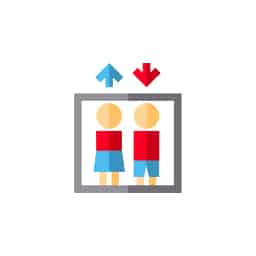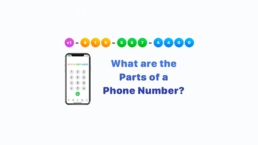How To Add a Click-To-Dial or Click-To-Call Link For Your Website
What is click-to-call or click-to-dial? Do I need it for my website?
Click-to-call or click-to-dial empowers your website visitors to tap a phone number, button, or image to call your business from a cell phone or computer. This is easily achieved by encoding your business phone number into a clickable link, allowing potential clients to reach your business with minimal friction.
A Simple HTML Tag Can Make It Easier For Your Customers To Reach You
There are over 2 billion mobile devices out there. In 2017, mobile internet usage surpassed desktop usage for the first time. We see this trend on our own website, with almost 50% of traffic coming from mobile devices. In this article, we look at how to incorporate your business number on your website to make it easy for visitors to connect by simply clicking on a business phone number, icon, or button.
LinkedPhone serves the small business community with local & toll-free business numbers that work with your cell phone, desk phone, & laptop. Add a 2nd phone number to your cell phone with our mobile app. Talk & text with clients on the go. Add team members too. Finally break free from the desk phone. At LinkedPhone, freedom rings! 🔔📱💻☎️
How to Create a Click-To-Call Link on a Website
Creating a clickable phone link is easy and is supported by all browsers. All you have to do is wrap the phone number in an HTML hyperlink using the “tel” protocol. Here are some examples:
<a href=”tel:+1-877-538-5888″>1-877-538-5888</a>
<a href=”tel:+1-877-538-5888″>Click to Call Us!</a>
Business Growth Toolkit
Get the latest thought leadership insights on growing your business plus occasional LinkedPhone updates. We respect your inbox!
The tag works with images too. For example, if you prefer to have a phone icon that dials your business phone number, the tag would look like this:
<a href=”tel:1-877-538-5888″>
<img src=”http://yourdomain.com/img/phone-icon.jpg”></a>
That’s it. Easy breezy!
Click-To-Dial Best Practices
- If you cater to an international customer base, make sure to include the international country code so that your customers always reach the correct destination. In North America, +1 is the country code. The examples above would work from anywhere in the world.
- If your customers have Skype or similar software installed on their computer, the above examples will trigger a call from those applications.
- Google My Business (for local businesses) uses Structured Data to find specific information about your business when crawling and indexing webpages. If you want Google to easily find your business number to display in its local business directory, you should include a structured data script on your website. Here is an example of what that would look like:
<script type=”application/ld+json”>
{
“@context”: “http://schema.org”,
“@type”: “Organization”,
“url”: “http://www.example.com”,
“name”: “LinkedPhone Business Name”,
“contactPoint”: {
“@type”: “ContactPoint”,
“telephone”: “+1-877-538-5888”,
“contactType”: “Customer service”
}
}
</script>
Click-To-Dial Resources
Make Telephone Numbers “Click-to-Call”:
https://www.w3.org/TR/mwabp/#bp-interaction-uri-schemes
Google Guide To Structured Data:
https://developers.google.com/search/docs/guides/intro-structured-data
Small Business Resources
Get In Touch
We would love to hear from you.
Please contact us at any time with questions or feedback.