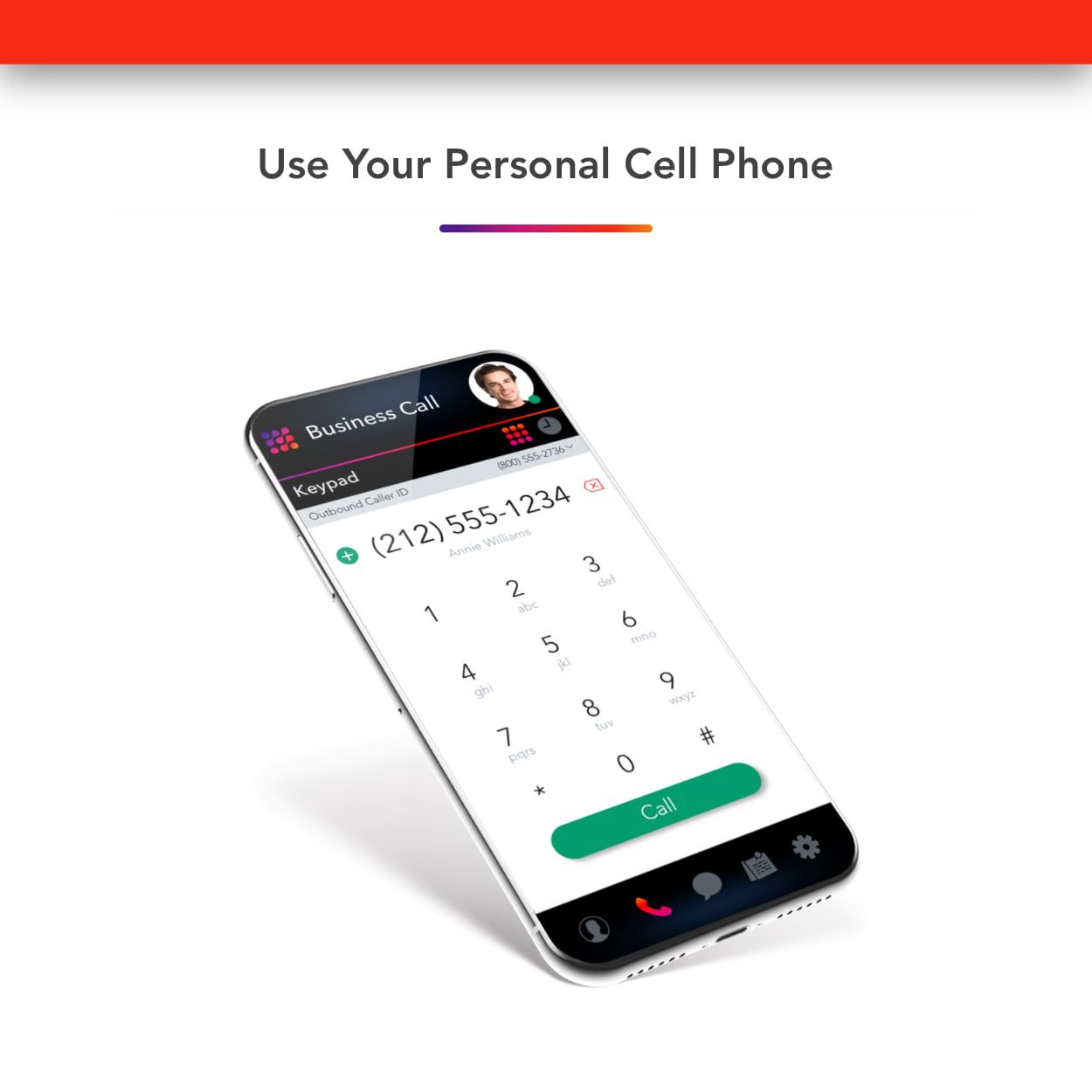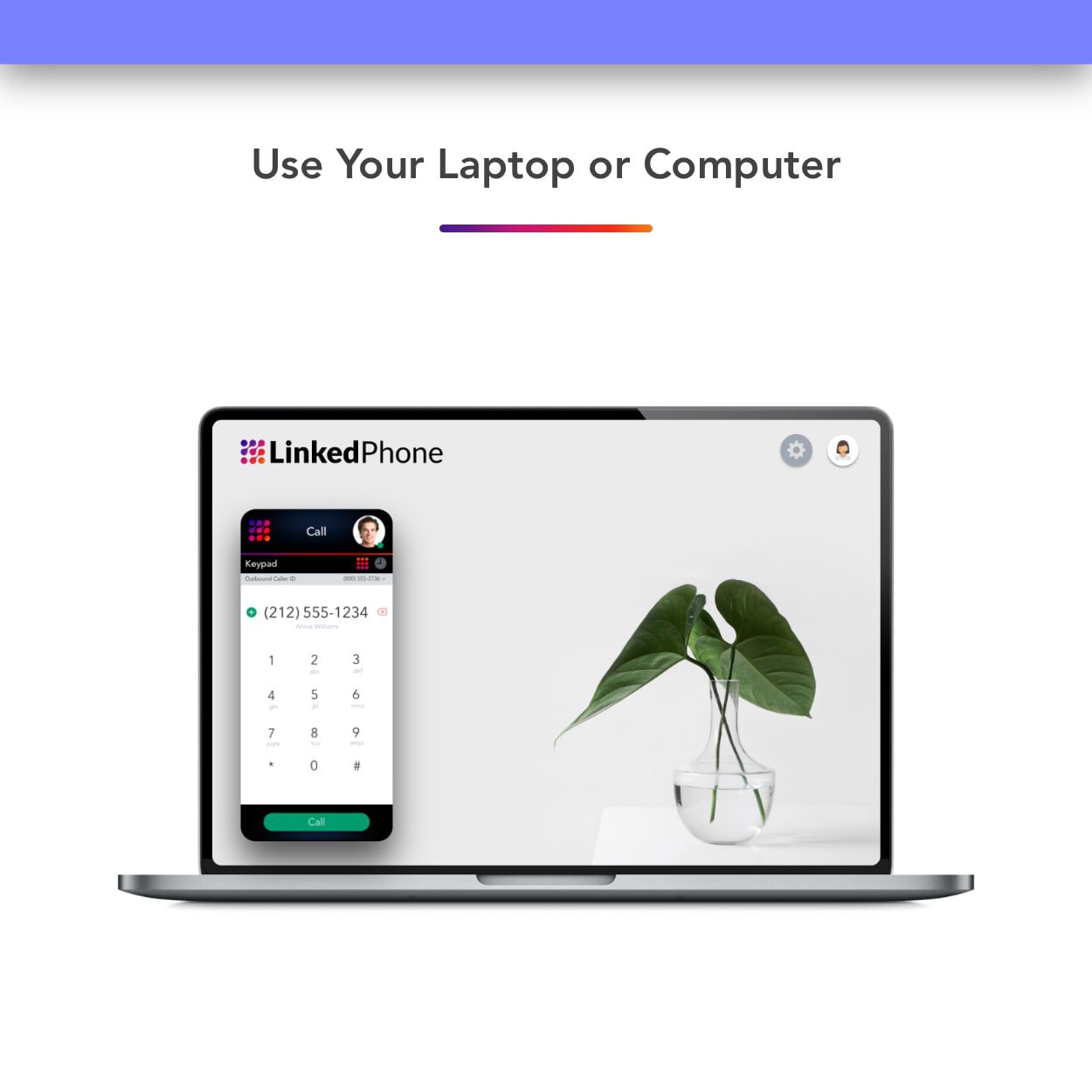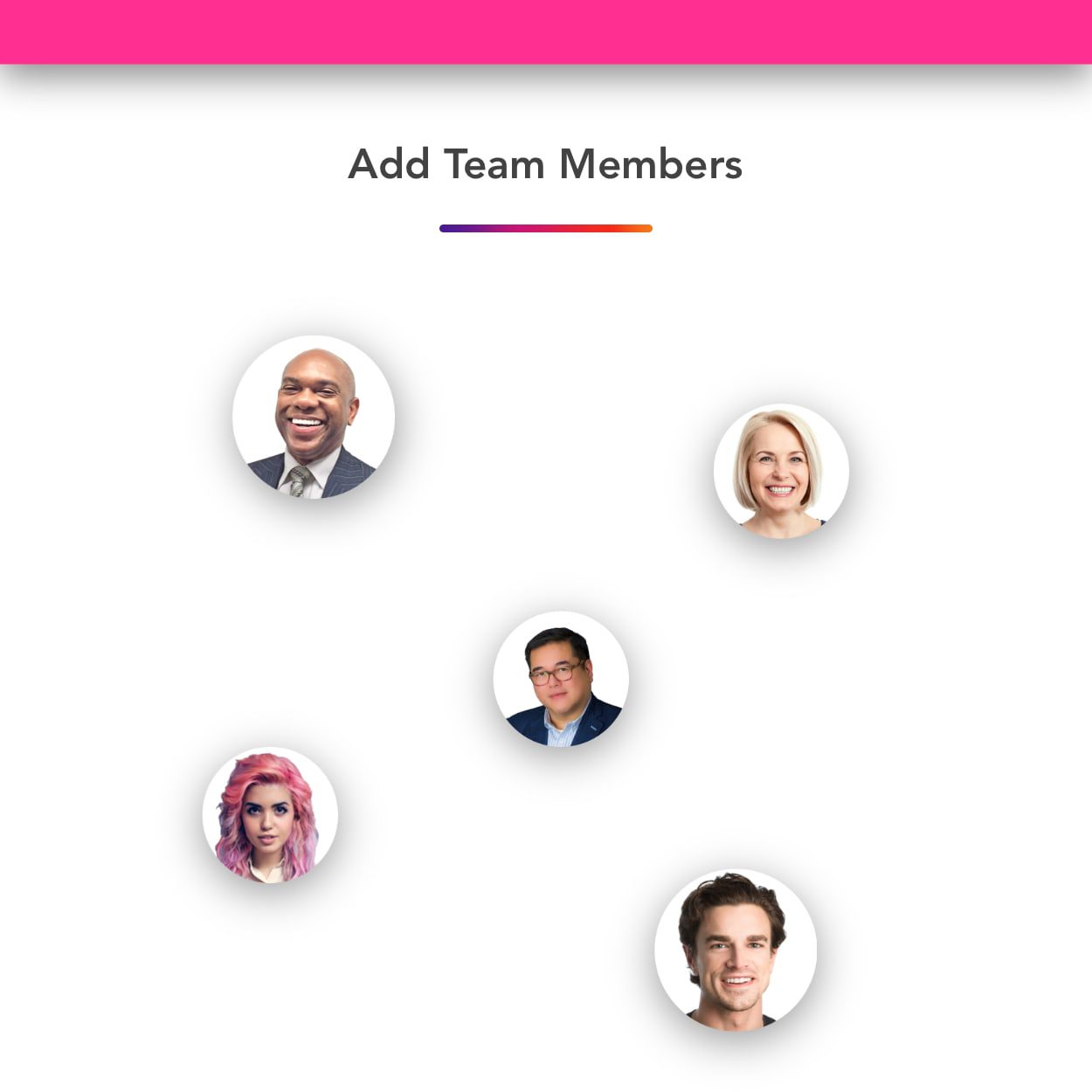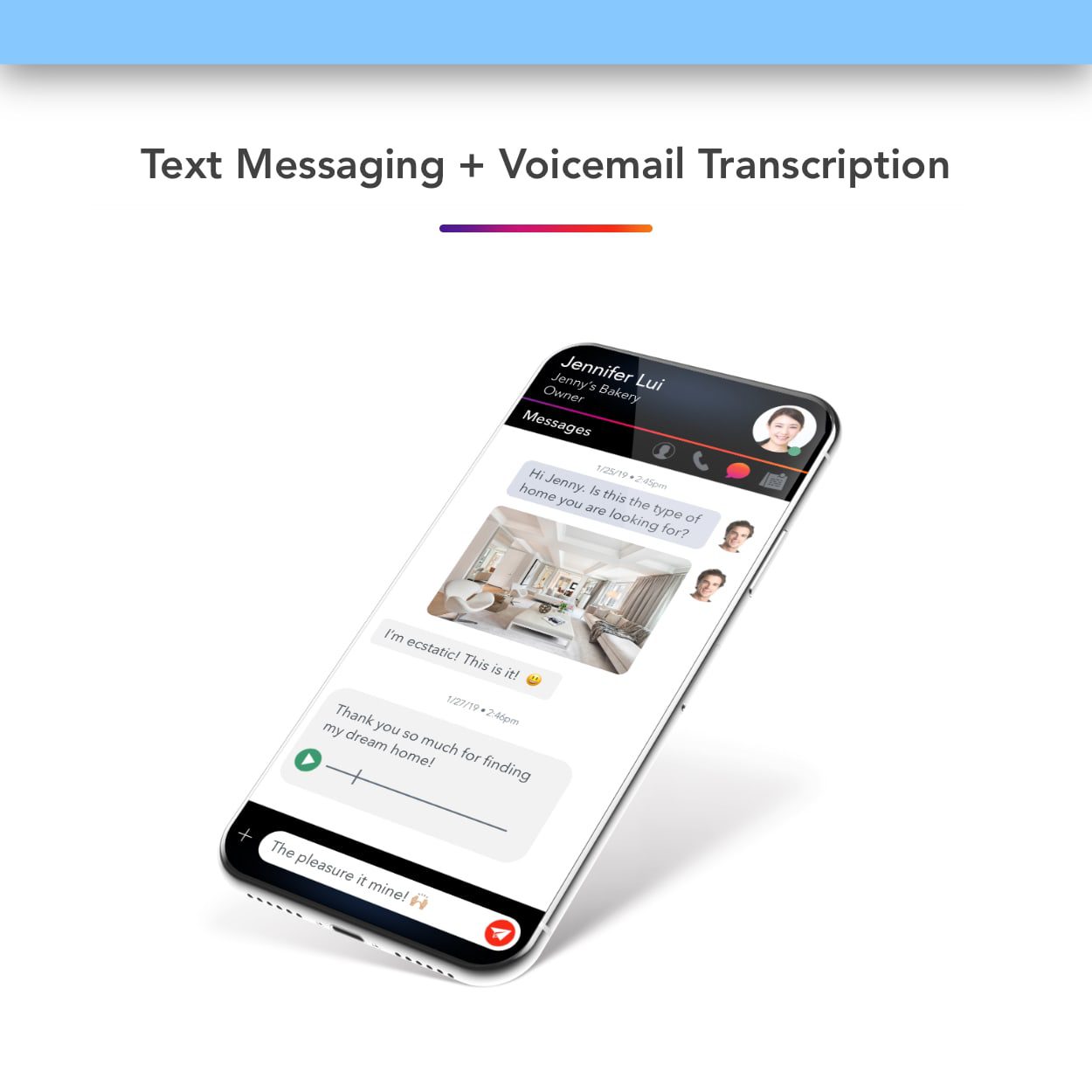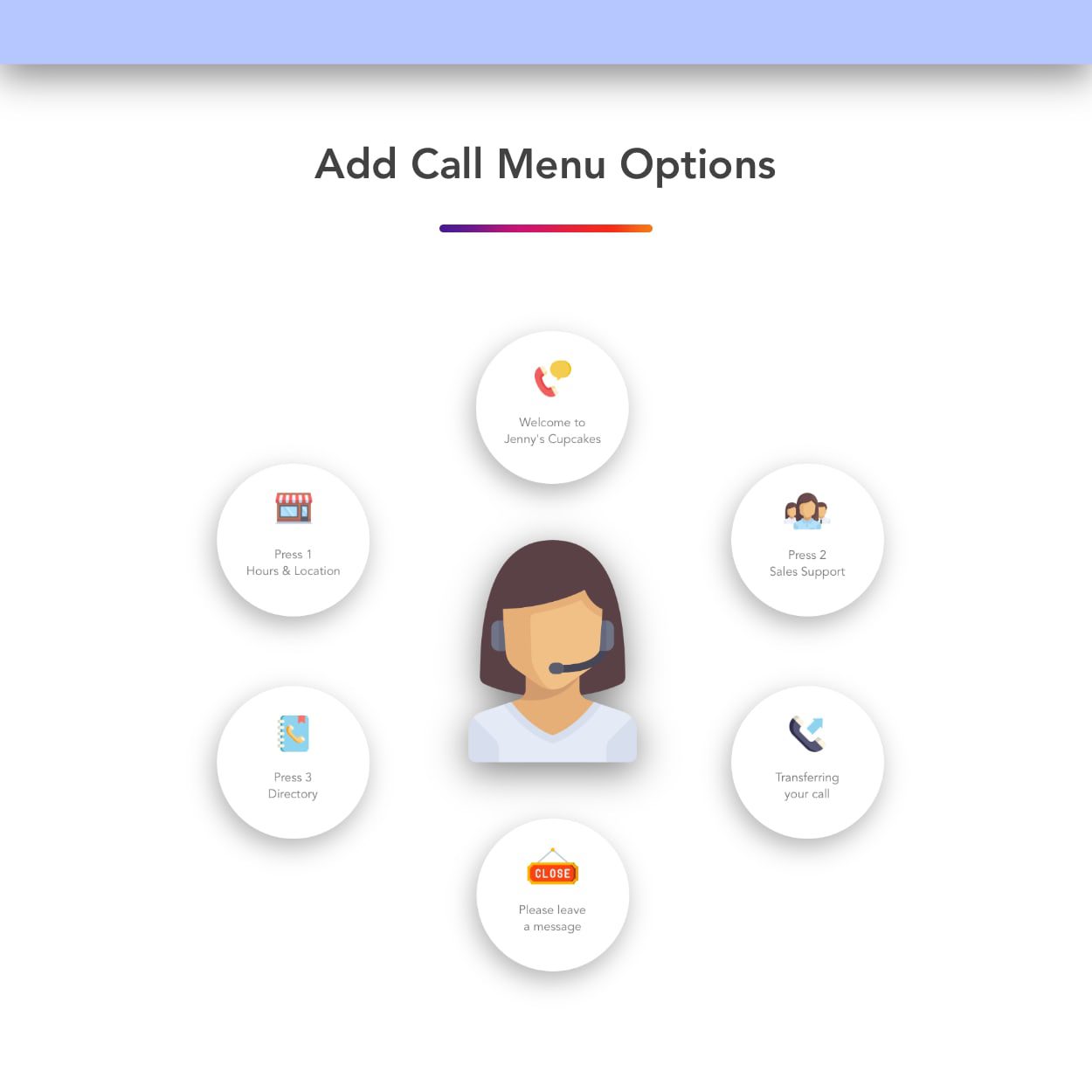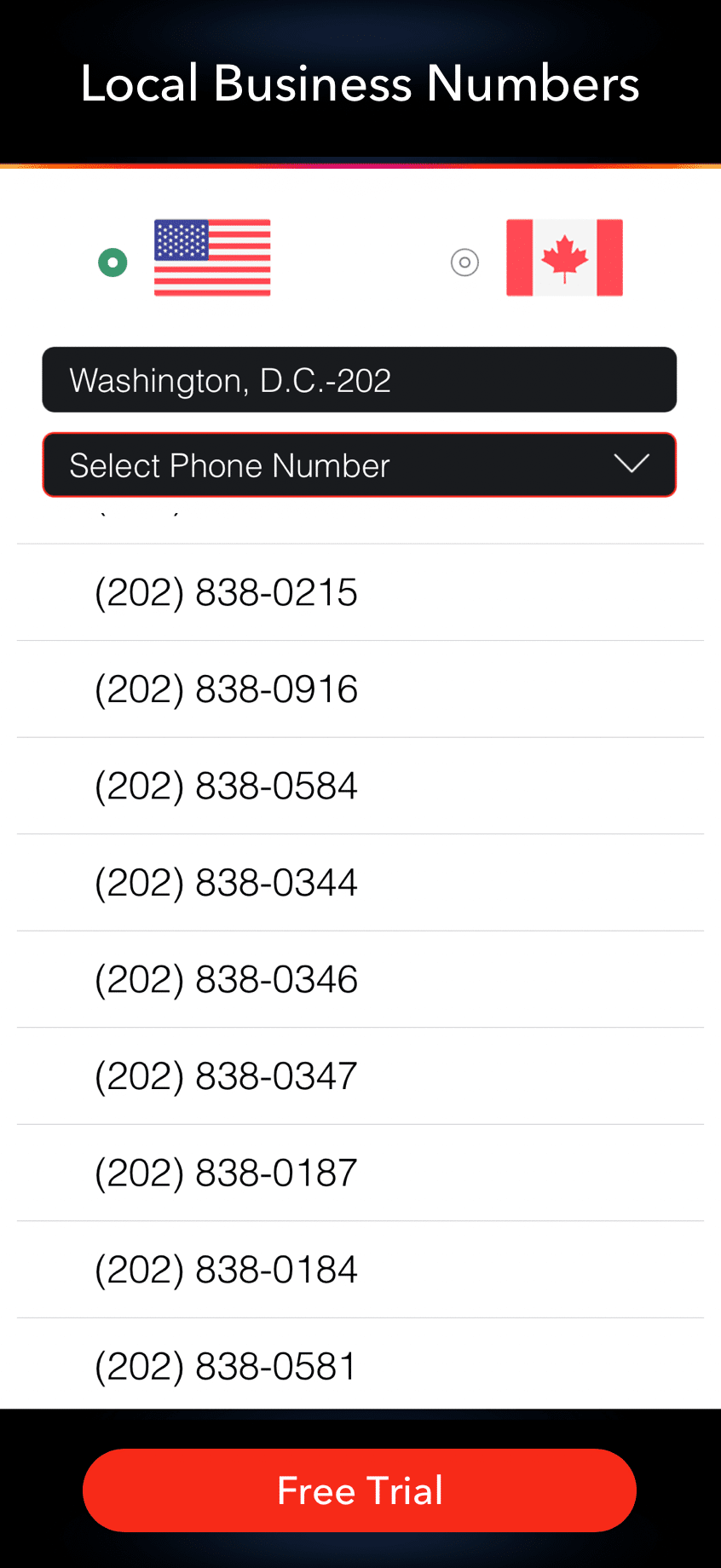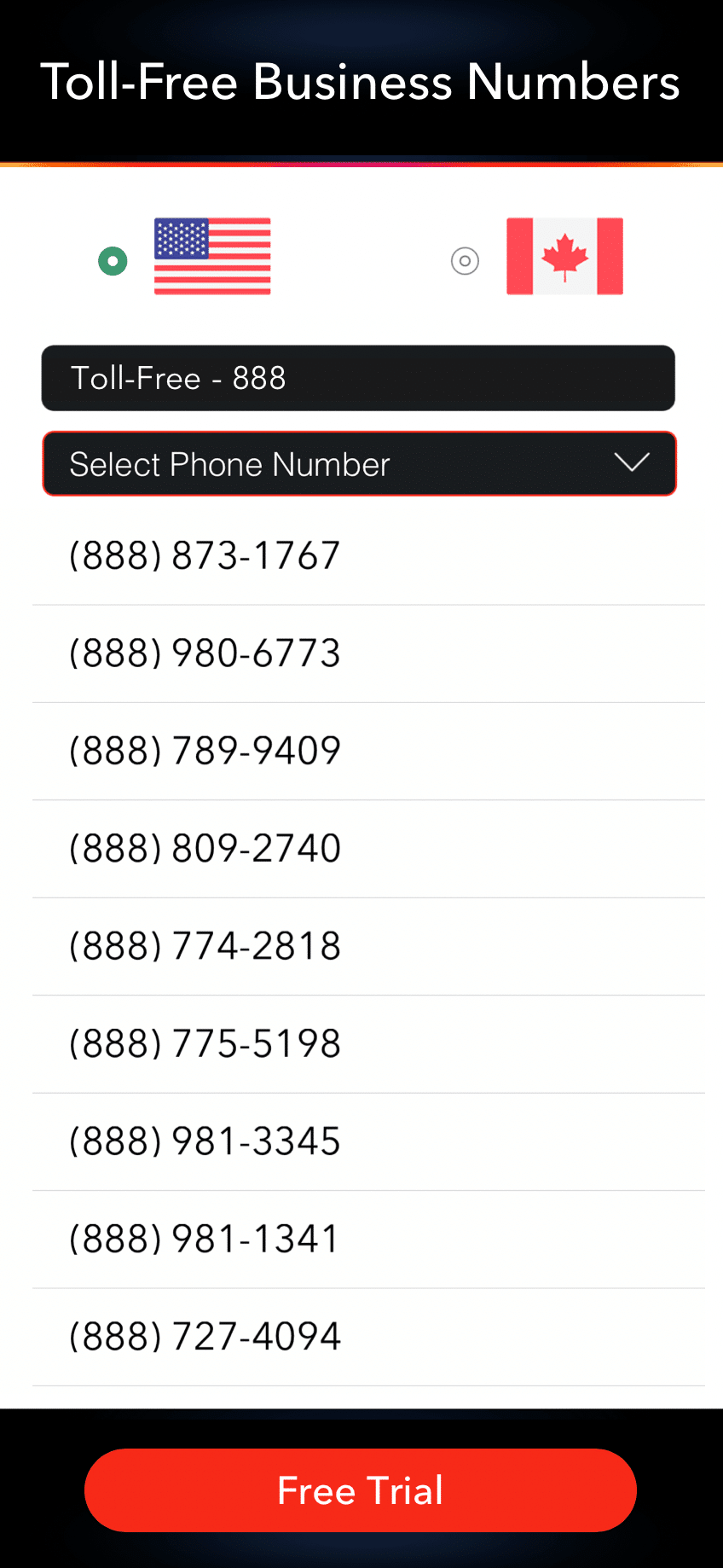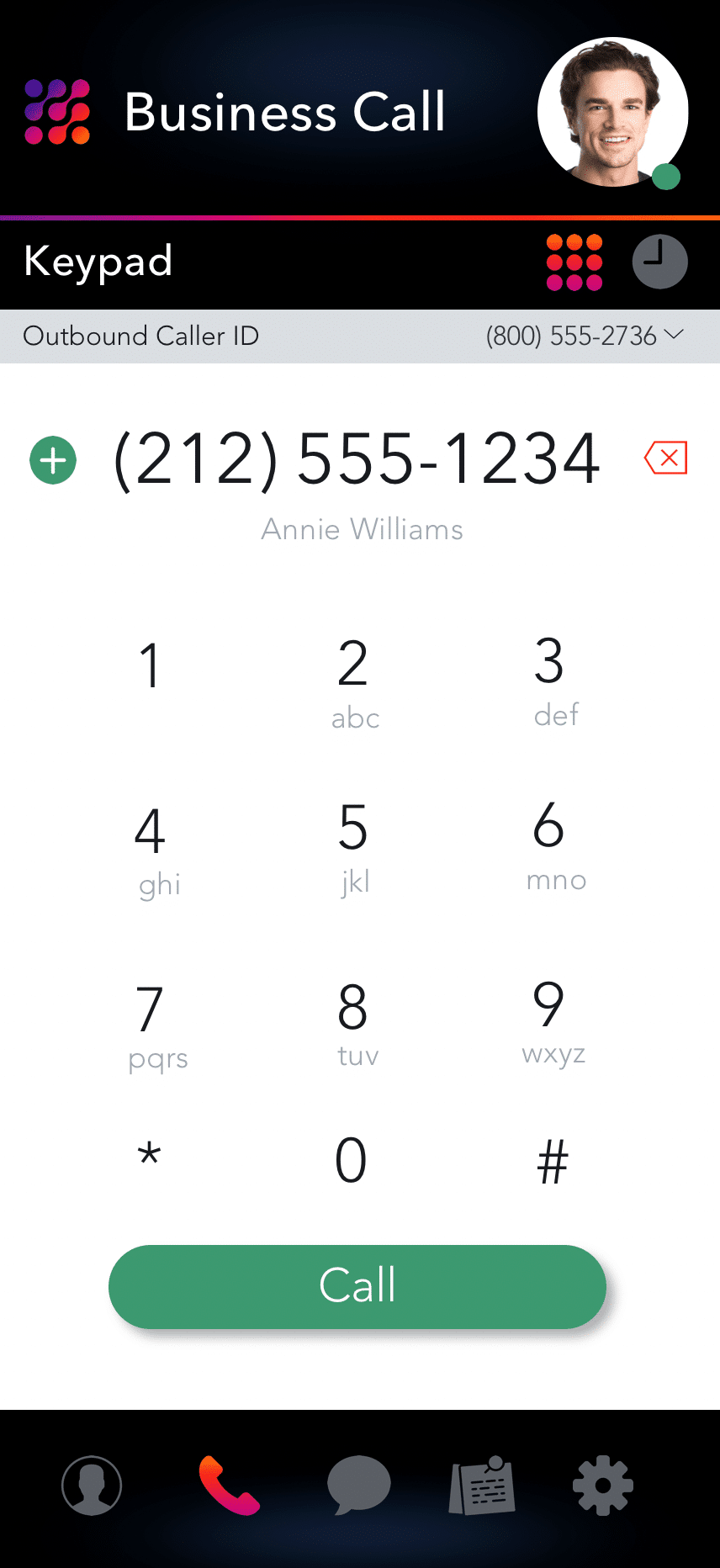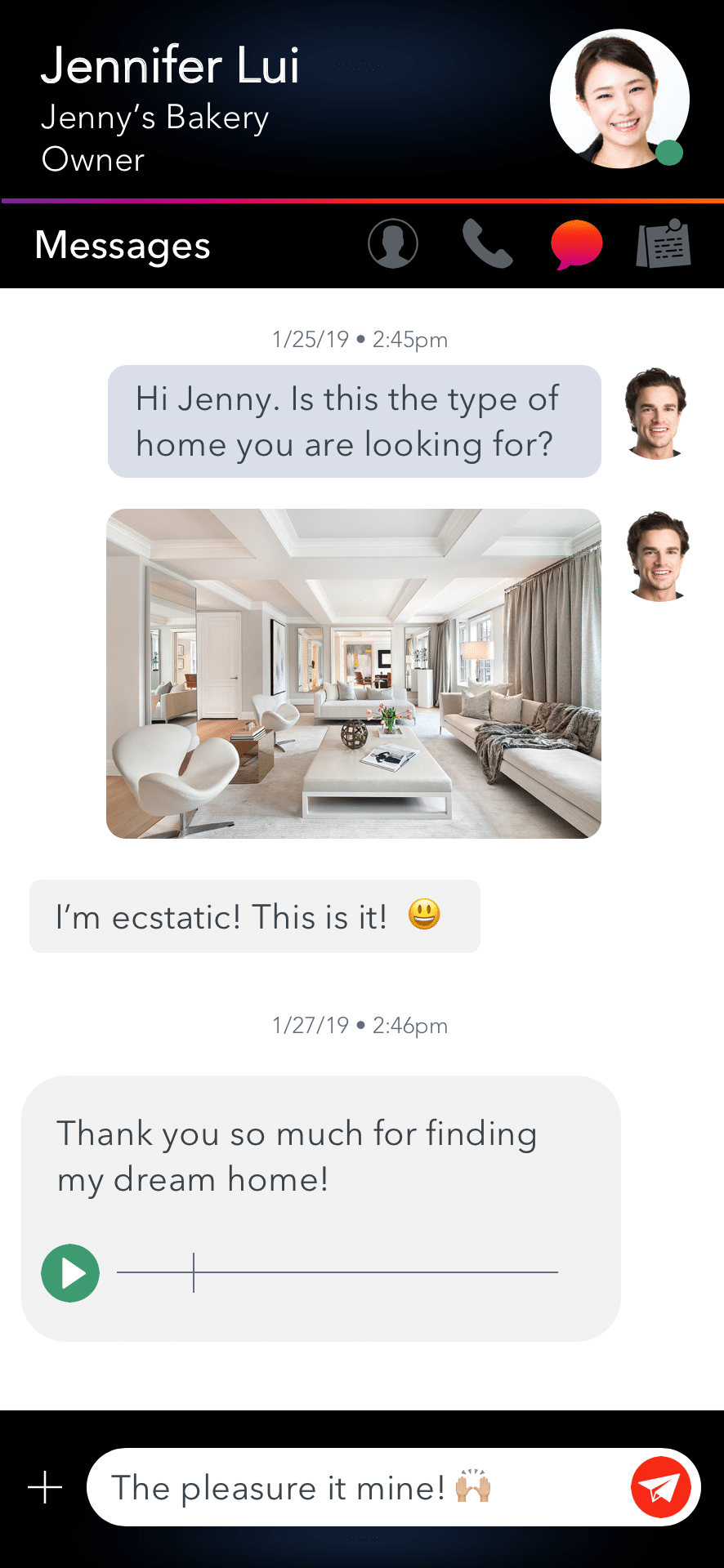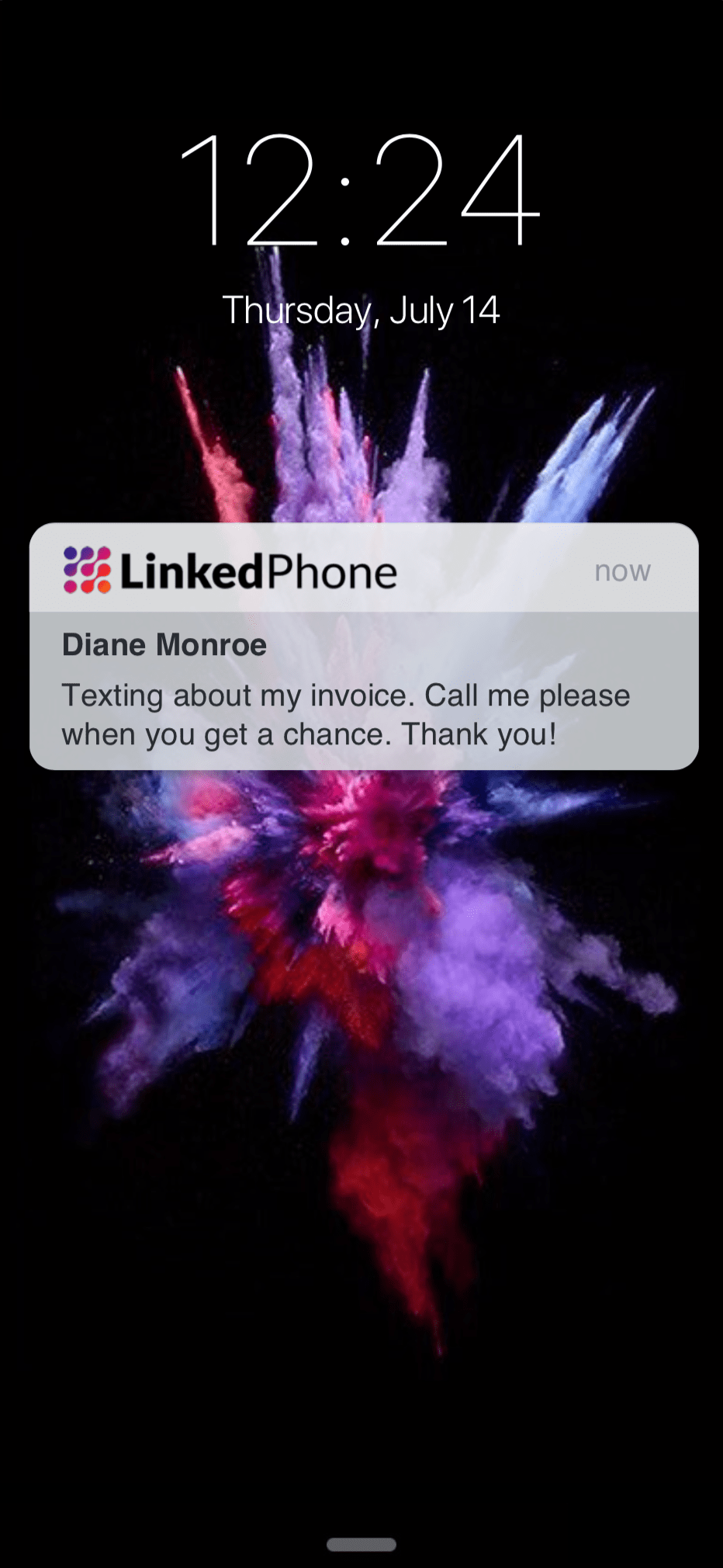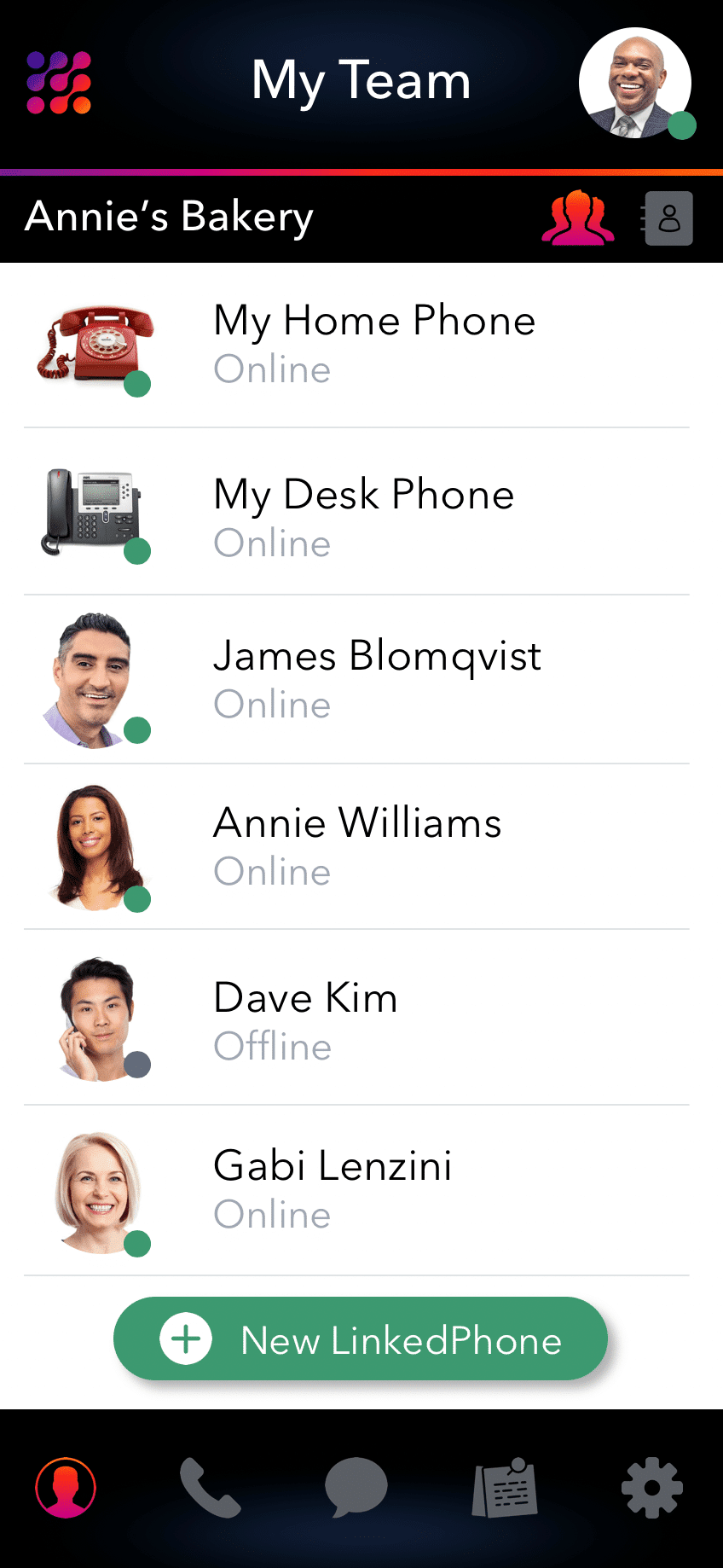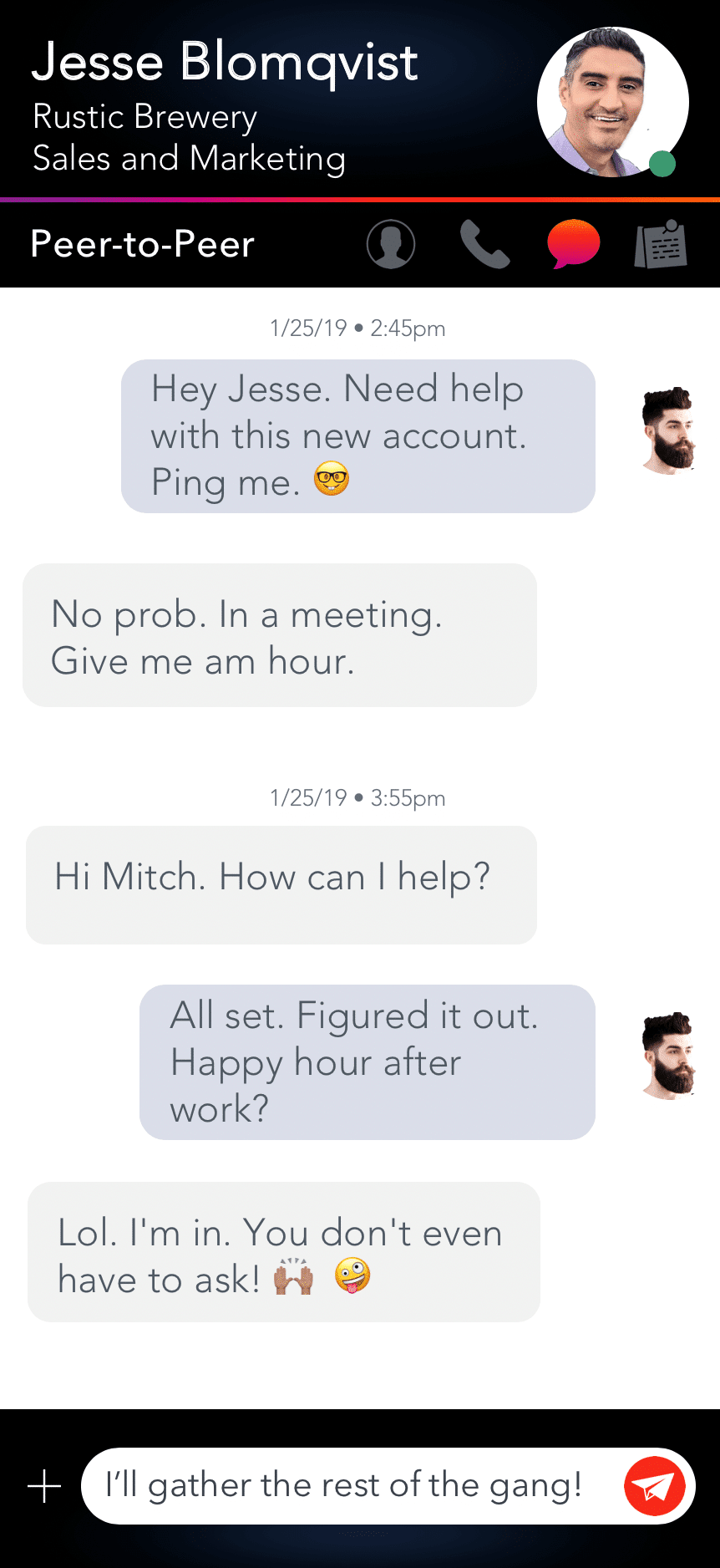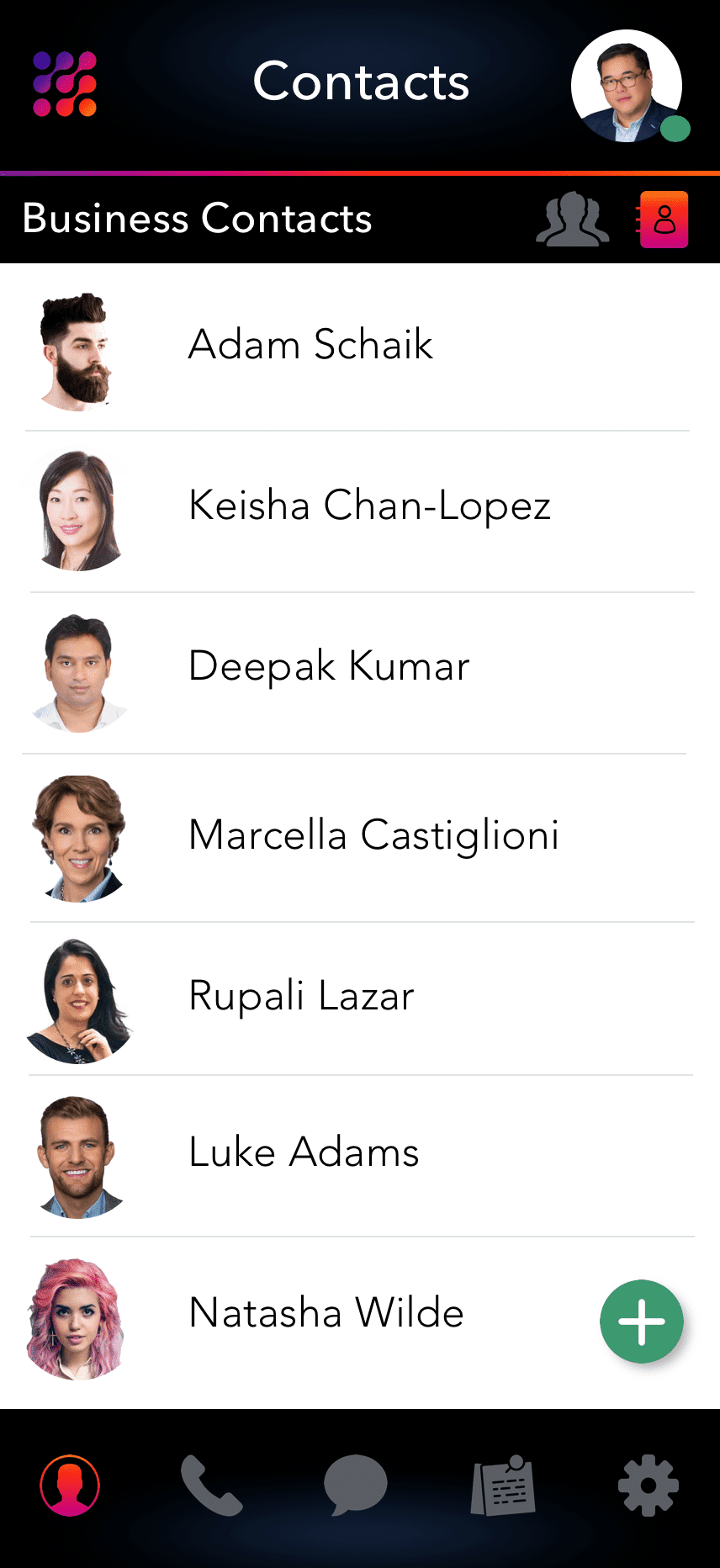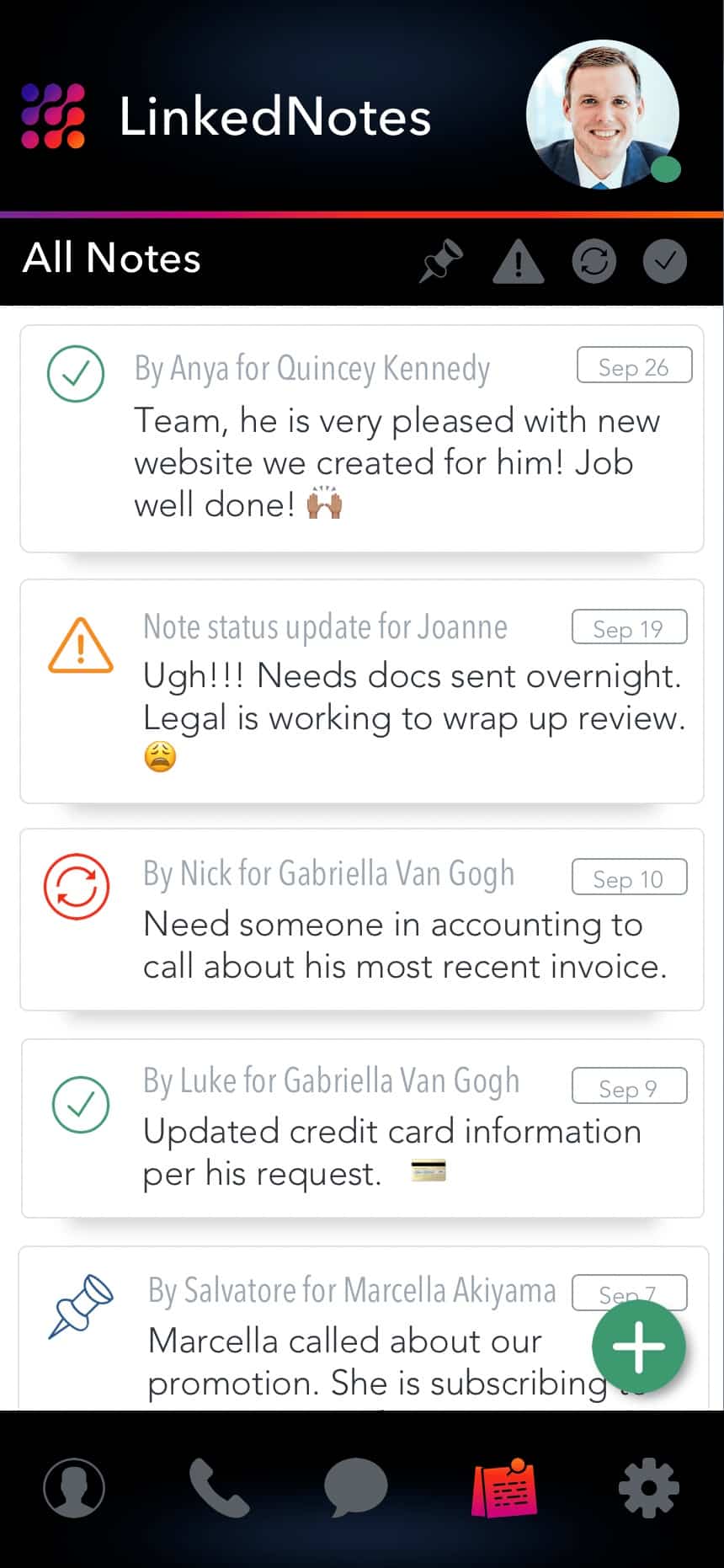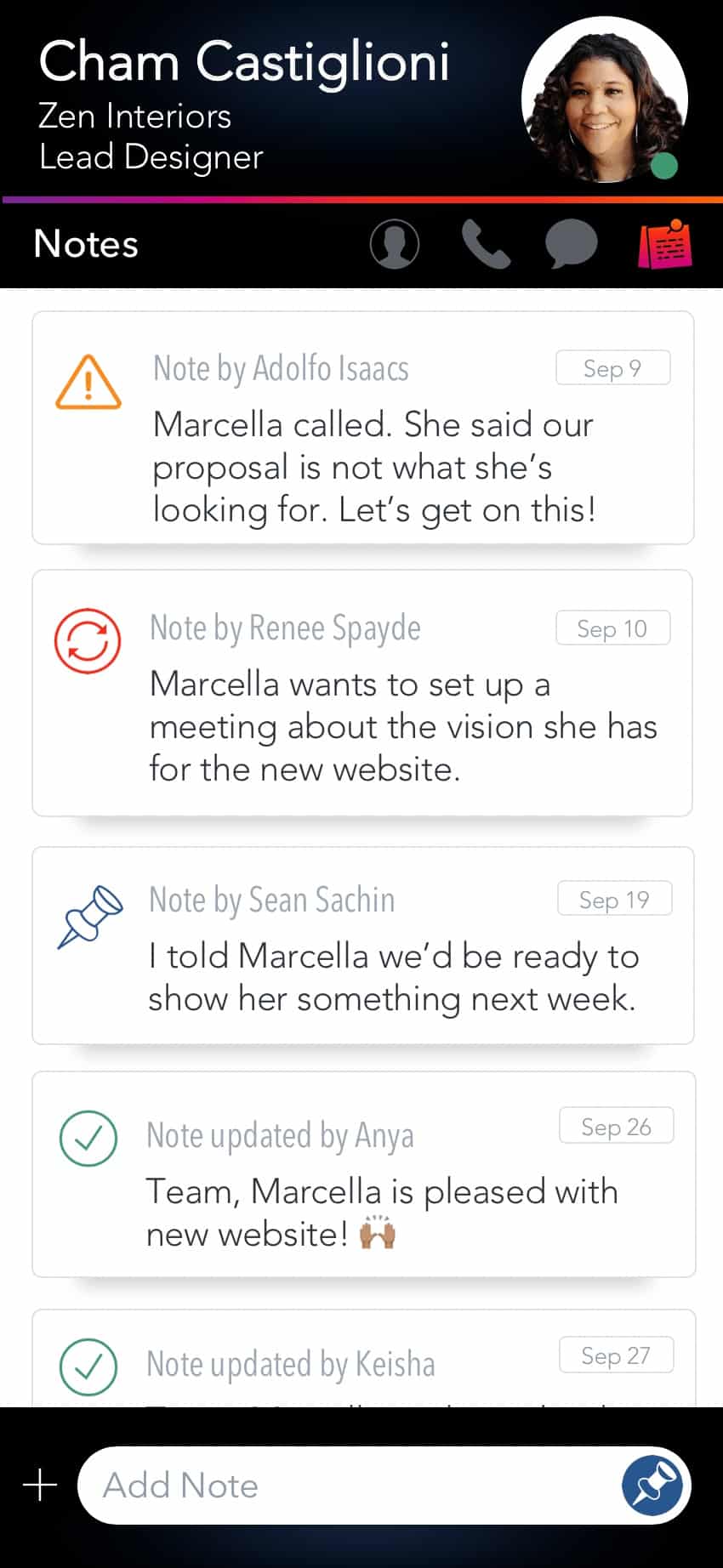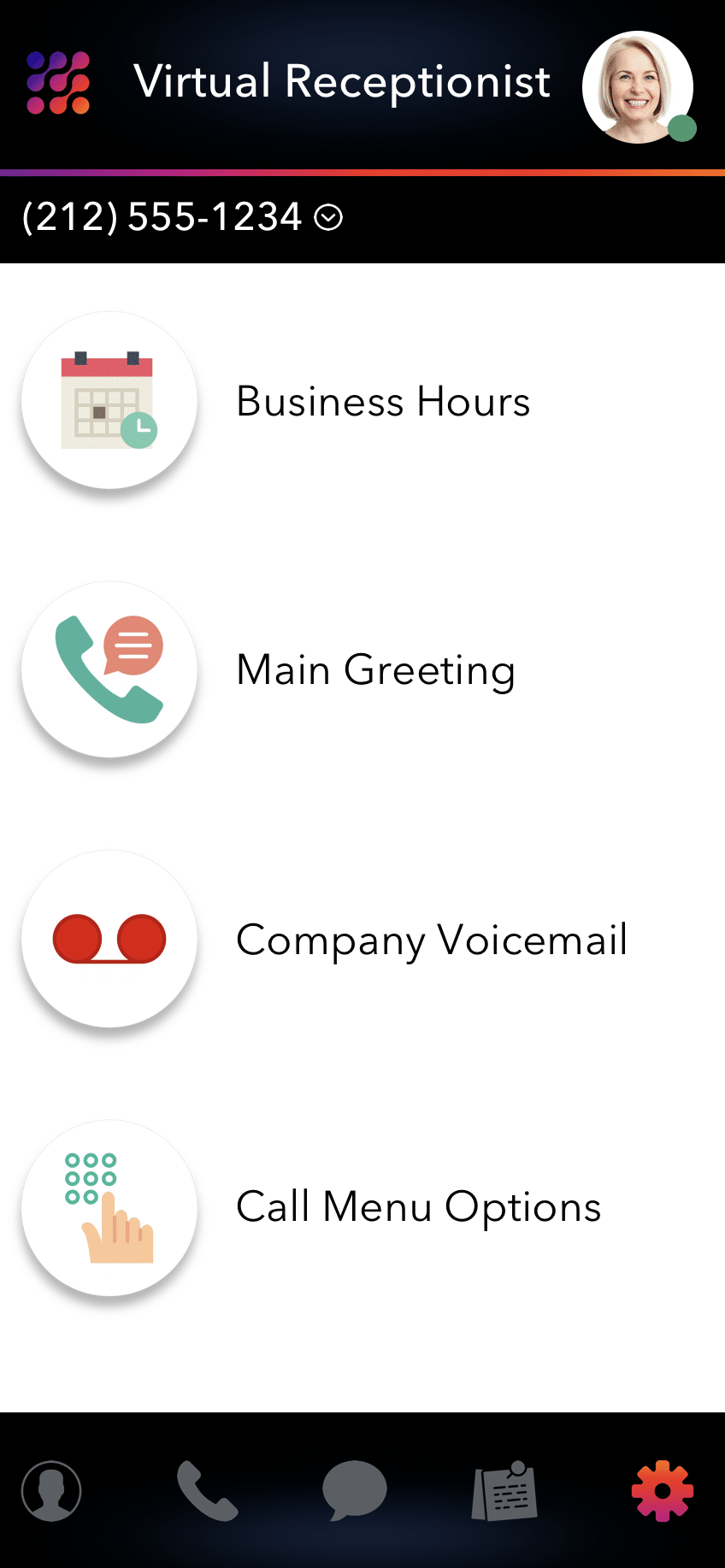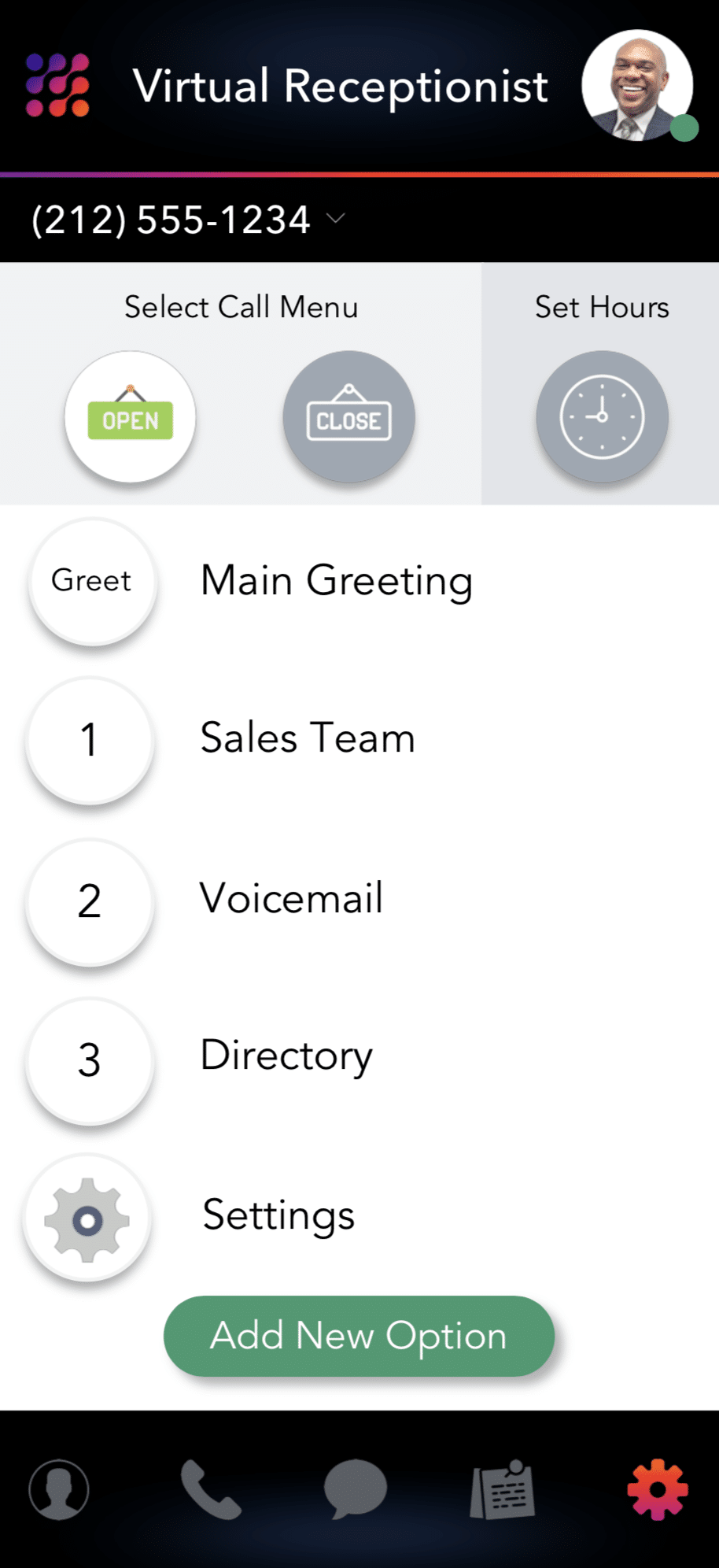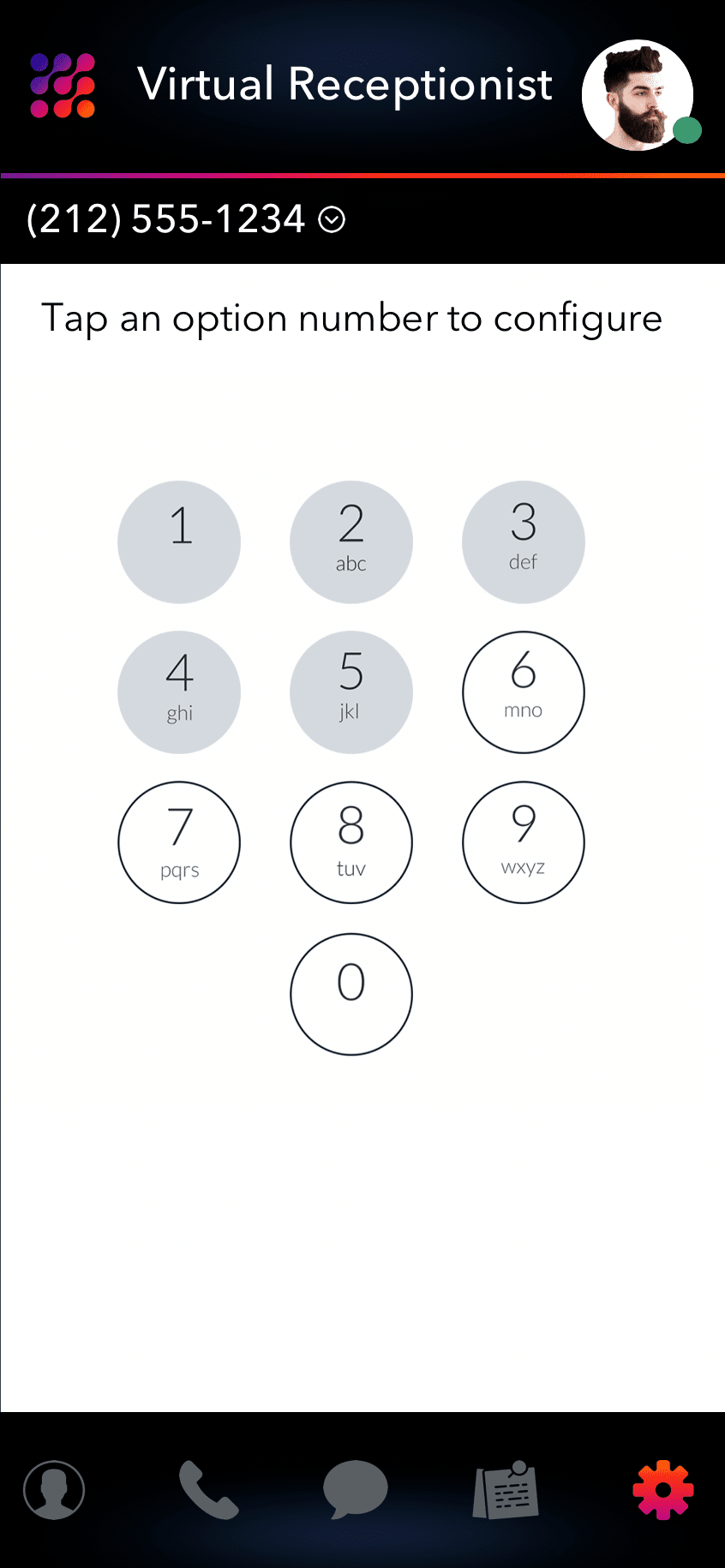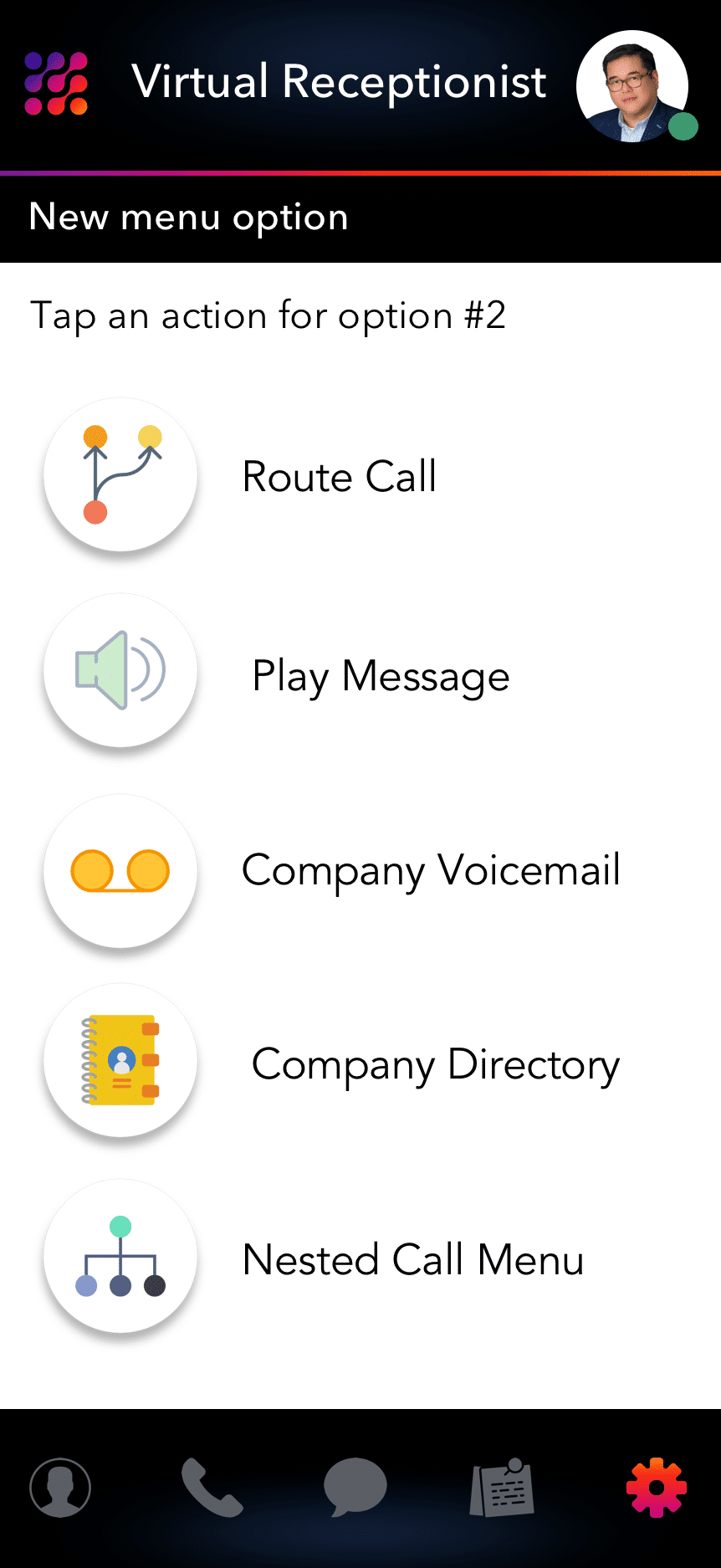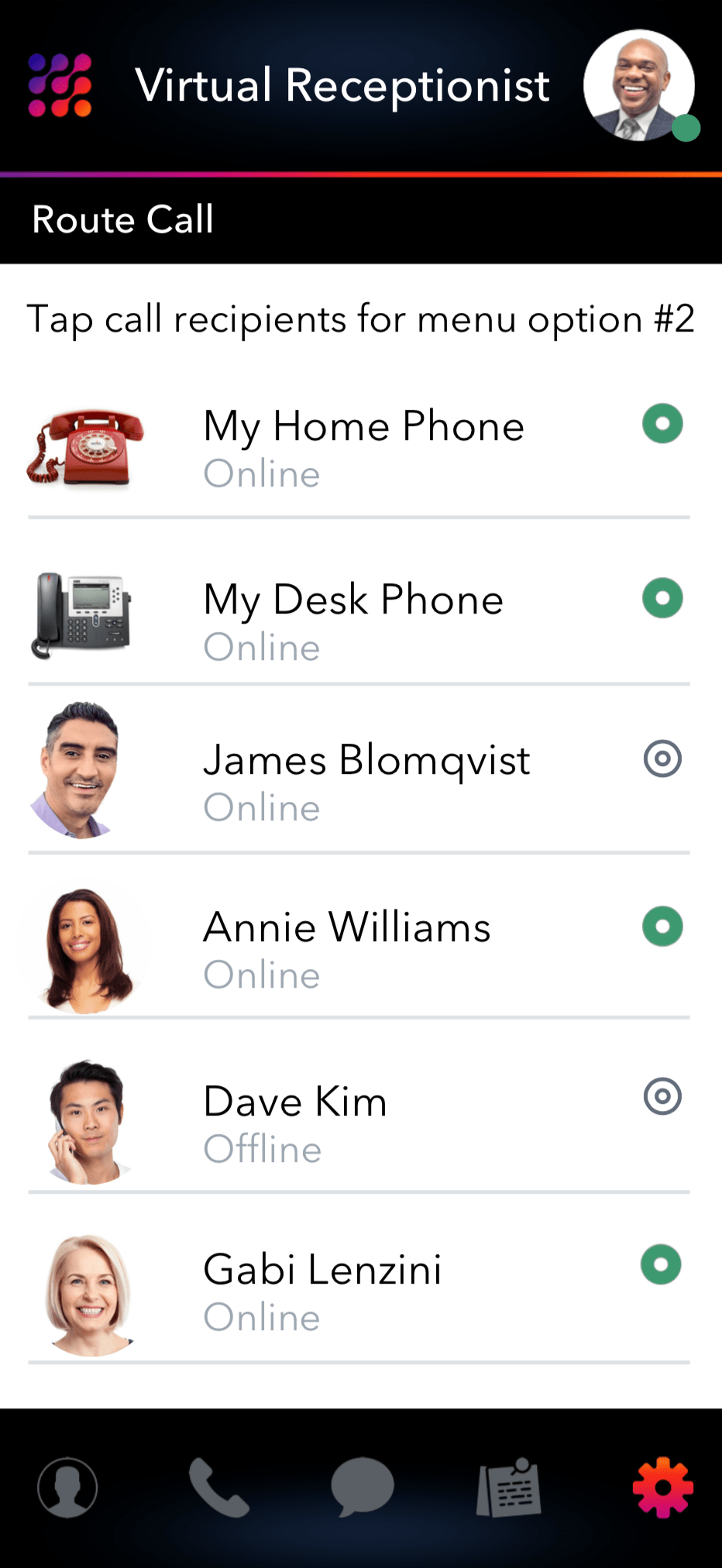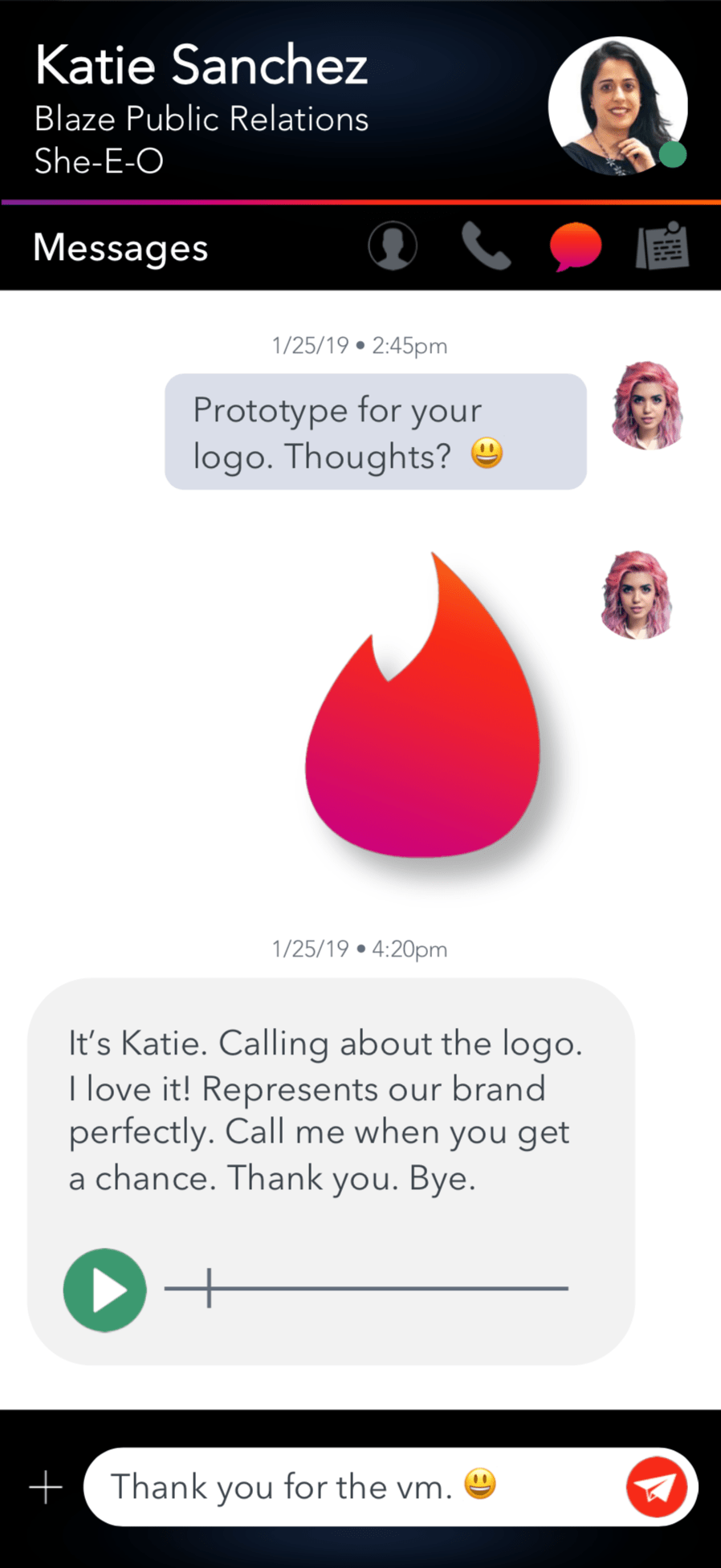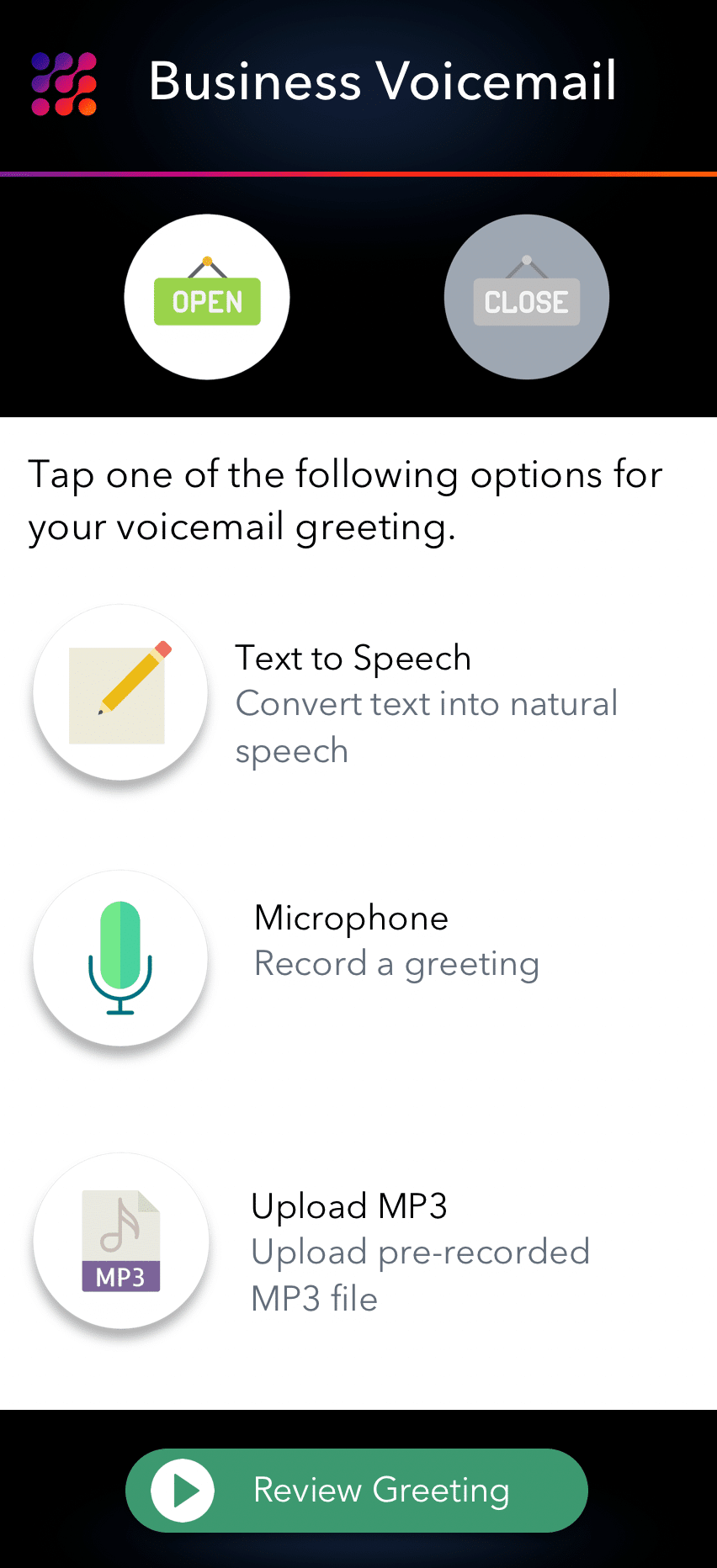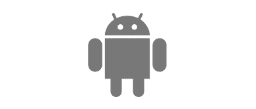Second Phone Number App For Work or Business
Choose from thousands of local & toll-free business phone numbers. Activate in minutes. Already have a business number? Transfer it to LinkedPhone.
Virtual Business Phone Numbers Work Where You Work
Freedom Rings. We empower modern professionals to work from anywhere. Our local & toll-free business numbers work seamlessly across office phones, landlines, cell phones & laptops. Use our mobile app to call & text clients on the road. We serve small businesses, start-ups, entrepreneurs & mobile team with professional-grade features once only available to large companies.
Business Phone Number
Local & toll-free virtual phone numbers. Or, port current number.
Unlimited Talk & Text
Text messaging included. No billing surprises or hidden fees. Ever.
Mobile App
Use personal phone. Talk & text from business Caller ID. Learn more.
Voicemail + Transcription
Audio plus text version of business voicemail delivered instantly.
Call Menu Options
Wow your callers with a professional big-company call experience.
Add Colleagues
Assign extensions. Share a common business number. Learn more.
Call Queue
Busy on another call? New calls queue up to smooth jazz.
Client Notes
Keep track of conversations & to-do's. Stay in the loop.
Pick Your Own Business Number With Our Second Phone Number App
We offer thousands of numbers across all area codes in the U.S. and Canada. Learn about local business phone numbers and toll-free business phone numbers. You can also port your current business number.
Our app empowers small business owners and their employees to talk & text with customers from a business phone number - for a professional and polished call experience. Adding a second phone number to your cell phone for work or business has never been easier.
How Does the LinkedPhone Second Phone Number App Work?
Your LinkedPhone number is what is known as a 'virtual phone number'. It's modern technology that's changing the way we work. Virtual phone numbers look and act like traditional phone numbers - with huge benefits. They work with any device you want – desk phones, home phones, cell phones, laptop, tablets, and computers. It's pure magic. Learn more about virtual phone systems here.
Business Caller ID
Use the LinkedPhone second phone number app to talk and text from your business phone number caller ID. Keep your personal number private.
Business Call Screening
A distinctive screen clearly indicates which incoming calls are business calls. Business text messages are also clearly indicated.
Add Colleagues and Business Partners
Add team members and share a common business number. Route business calls to one or more colleagues with ease. Everyone can also be reached by extension. Peer-to-peer messaging included. Everyone you add to your account can use the LinkedPhone app for free.
Business and Customer Contacts
Create customer profiles or import contact information with a tap. Share across your team for enhanced productivity. The LinkedPhone second phone number app keeps your business and personal contacts separate.
Keep Track of Conversations and To-Do's
Client Notes is a team-based note stream about each of your customers. Client Notes help your business effortlessly keep track of conversations, to-do’s, and reminders. Instantly updates across all devices. Learn more about Client Notes CRM.
Virtual Receptionist & Call Menu Options
Go with a basic set-up for business essentials like setting business hours and company greetings. Or, configure professional call menu options. Call menu options automatically perform an action when a keypad button is pressed. For example, a caller may press 1 for store hours, press 2 for customer service, press 3 for billing questions, press 4 for voicemail, press 5 for company directory. Learn more about Virtual Receptionist and Call Menu Options.
Call Routing
Route incoming business calls to the right individual or team. You've likely called into a big company to hear "Press 1 for Customer Service" or "Press 2 for Billing". LinkedPhone provides the very same technology to you, without the hassle or the expenses. Virtual Receptionist routes business calls to mobile phones, office IP phones, and landlines. The screenshots below illustrate how easy it is to set up a call menu option that routes calls to select team members.
Voicemail & Voicemail Transcription
Read or listen to your voicemail. All text messages, MMS messages (i.e. images), and voice messages between you and a customer appear as single chronological stream for a natural conversation flow. The LinkedPhone second phone number app keeps your business voicemail separate from your personal voicemail.
Is it easy to set up a phone system for my small business with the LinkedPhone second phone number app?
LinkedPhone specifically serves the small business community. Setting up takes just a few minutes. Select a business phone number or port your current number and you’re good to go. Our technology will save you thousands of dollars. There is no need to go through your phone company or buy expensive equipment. We take care of all the back-end hardware and software for you so you can focus on what matters most, growing your business. Try LinkedPhone free! You have nothing to lose. We know you’ll love our service.
Unlike traditional business phone systems offered by big telecom companies, your LinkedPhone business number works with any desk phone, home phone, laptop, and even your personal cell phone.
Our technology makes it possible for your business number to travel with you. That means you can connect with customers at your place of business using an office IP phone or landline. Even better, there’s no need to buy a separate mobile phone for your business. Our mobile app adds a stand-alone business line to your personal cell phone. That means you can talk & text with your business phone number, not your personal number. That stays private. You can also talk & text from your computer or laptop when you sign in on the web. Amazing, right? LinkedPhone works where you work. 🙂
Sign Up
Helpful Links
How do Virtual Phone Numbers Work?
What is a Virtual Phone System?
Toll-Free Business Phone Numbers
LinkedPhone Articles
LinkedPhone Mobile App – Features & Highlights
What is a Virtual Phone System? How Does It Work?
How To Add a Business Line to Your Cell Phone
Why Businesses Should Switch to a Virtual Phone System
Share This Knowledge
Easy Set-Up
No equipment to buy.
No technicians. No appointments.