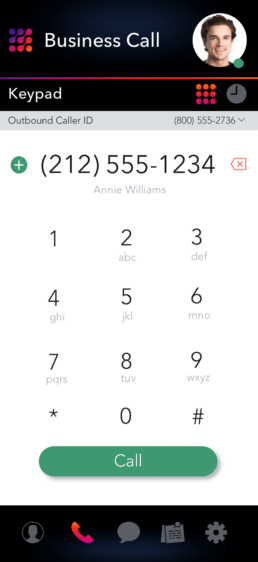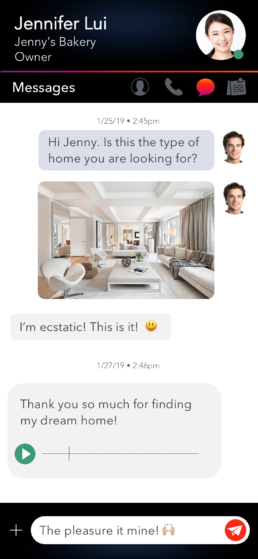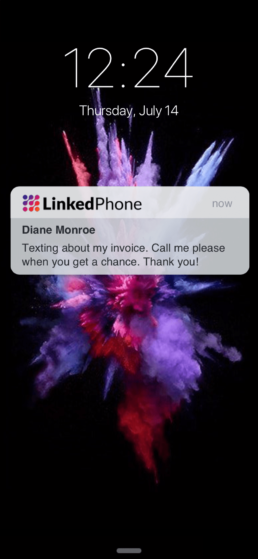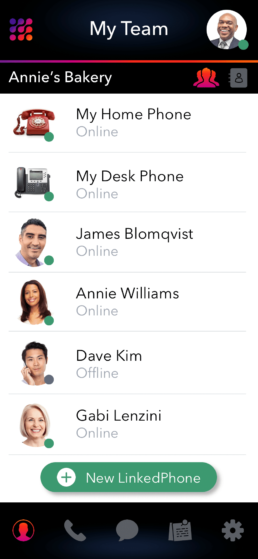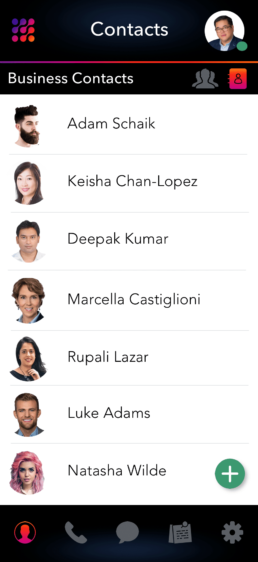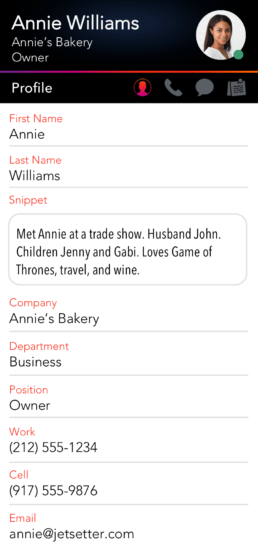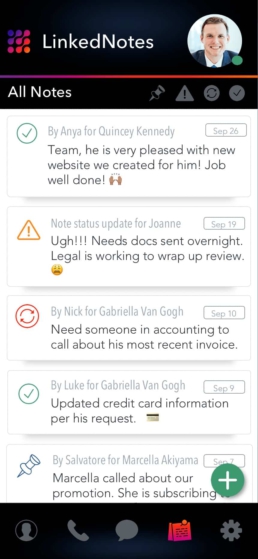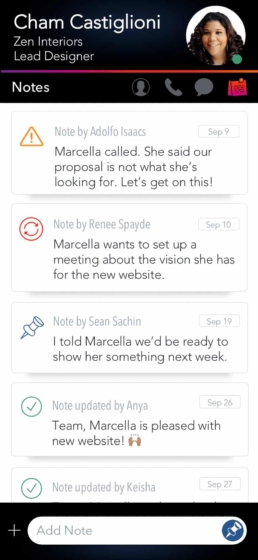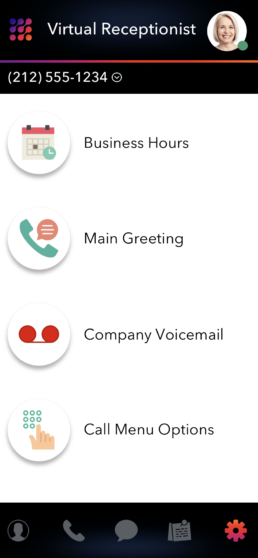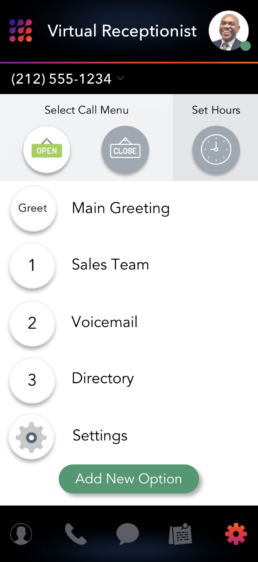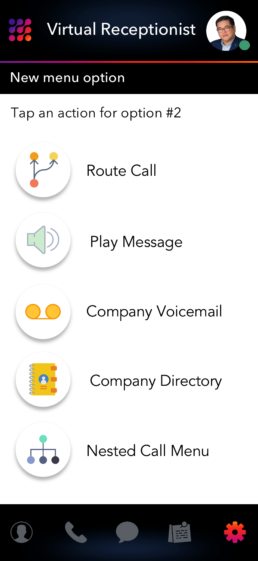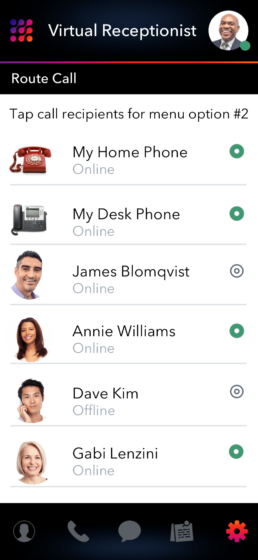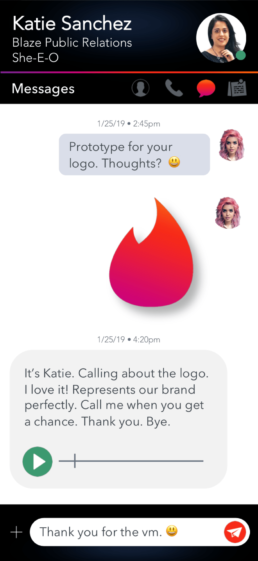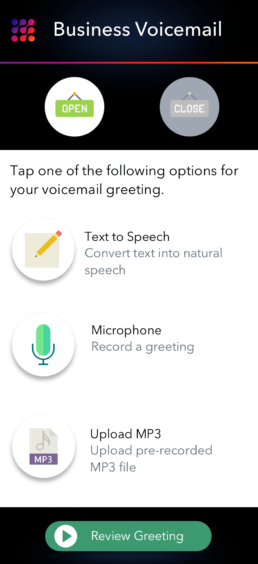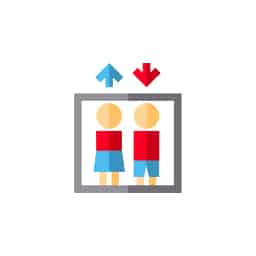LinkedPhone Mobile App: The Professional Features You Need To Run Your Business
Run your business from anywhere. Download our app and start using your new business number in minutes. You can also transfer your current business number to LinkedPhone. Get the professional business features you need to run your business. Check out our highlights, features, and reviews below!
A Second Phone Number for Work & Business: Features & Highlights
At LinkedPhone, we serve entrepreneurs & small business owners with easy-to-set-up, professional-grade phone systems. Our business numbers work seamlessly across all devices – cell phones, office phones, and laptops. Use our mobile app to add a business number to your cell phone. You can also sign in on the web to talk & text with clients from your laptop. Run your business from anywhere.
Business Growth Toolkit
Get the latest thought leadership insights on growing your business plus occasional LinkedPhone updates. We respect your inbox!
Business Caller ID
Your personal number stays private. Choose a local or toll-free phone number or port your current business number.
Distinctive Business Notifications
Easily identify business calls & texts.
Add Colleagues and Business Partners
Share a common business number with your team.
Business & Customer Contacts
Keep business contacts separate from personal ones.
Call Notes & To-Do's
Stay on top of your business with ease.
Call Menu Options
Greetings, voicemail, call routing, business hours, directory.
Call Routing
Press 1 for Sales. Route calls to the right person every time.
Business Voicemail
Voicemail and voicemail transcription delivered instantly.
Works Across All Devices
It's magic. LinkedPhone numbers work seamlessly across cell phones, office phones, computers.
Small Business Resources
Get In Touch
We would love to hear from you.
Please contact us at any time with questions or feedback.