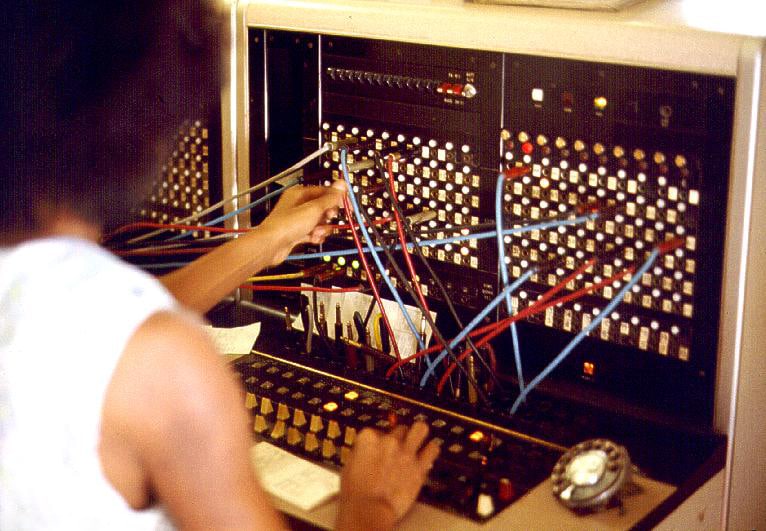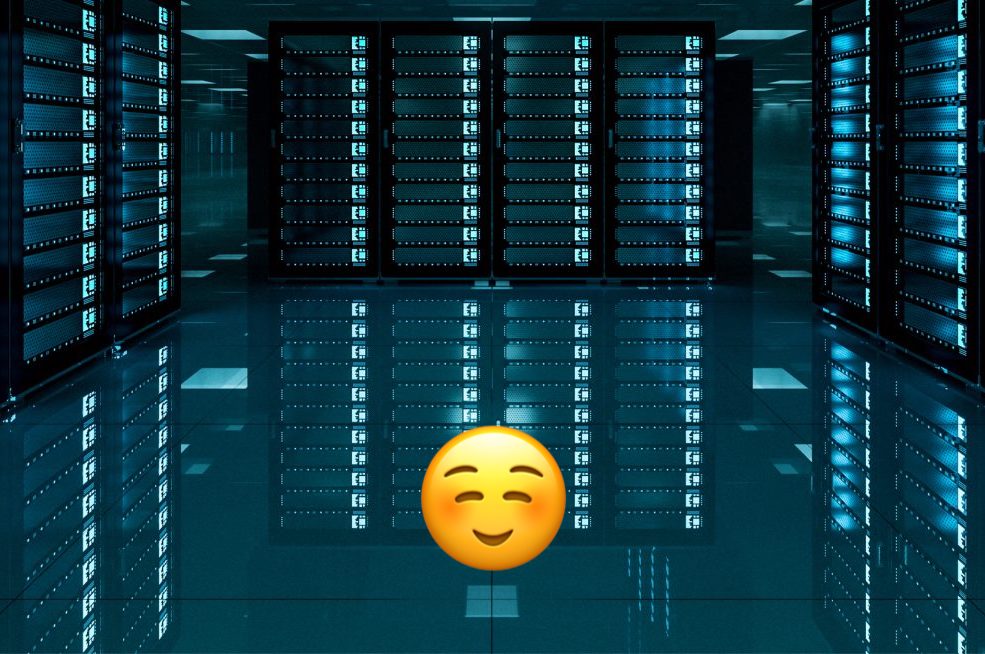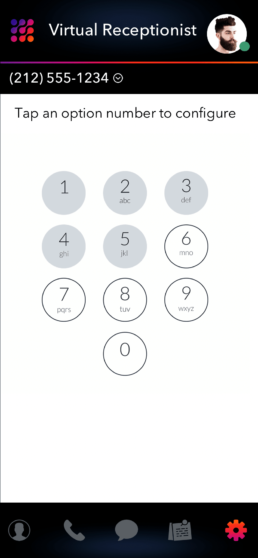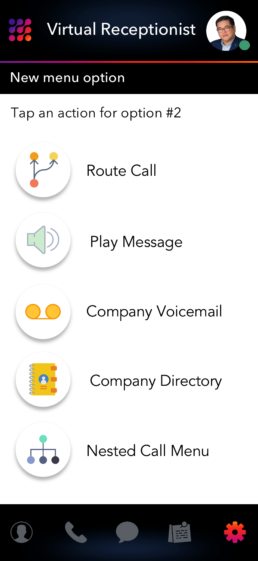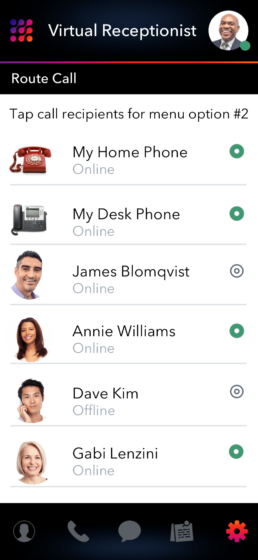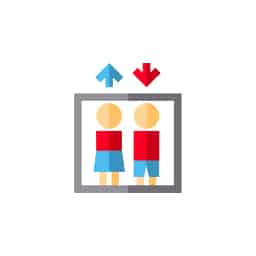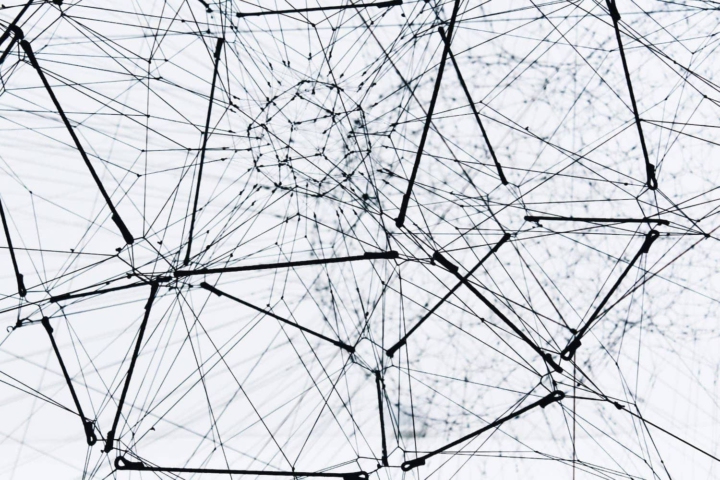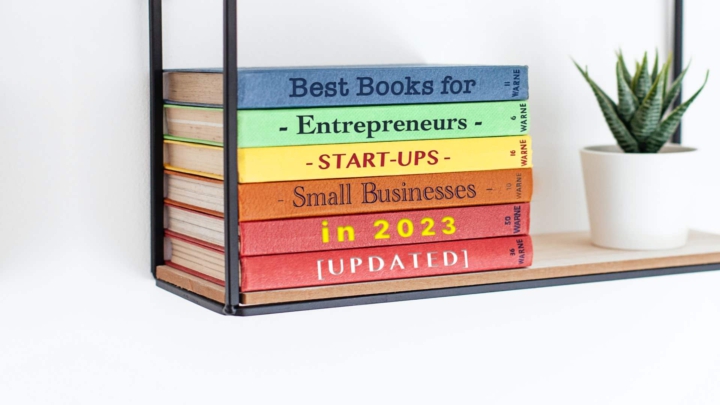What is a Virtual Phone System? How Does it Work?
Table of Contents
- What is a Virtual Phone System?
- In a Nutshell: Virtual Phone Systems vs. Traditional Phone Systems
- How do Traditional Business Phone Systems Work?
- How do Virtual Business Phone Systems Work?
- What is a Virtual Phone Number?
- What are the Main Benefits of Virtual Phone Systems?
- Which Devices are Compatible with Virtual Phone Systems?
- Are Virtual Phone Systems Easy to Set Up?
- Small Business Resources for Business & Personal Growth
What is a Virtual Phone System?
Simply put, a virtual phone system is an easy, flexible, and affordable business phone system. Virtual phone systems are easily set up on the web or, for smaller businesses & entrepreneurs, with a mobile app. They work with office phones, cell phones, computers, laptops, tablets, and landlines – empowering employees to work from anywhere.
Virtual phone systems are ‘in the cloud’ so there is no expensive computer equipment to buy or maintain. They are substantially cheaper than traditional business phone systems and come with modern features like text messaging, auto-reply, call menu options, and customer service software.
It goes without saying that technology has added substantial value, fun, and efficiency to our daily lives. Video calls, not long ago the stuff of science fiction, is now a common way to stay in touch. Need a date? Simply swipe your finger across the pixels of your smartphone. The way in which technology has enhanced our day-to-day is nothing short of astounding.
Business Growth Toolkit
Get the latest thought leadership insights on growing your business plus occasional LinkedPhone updates. We respect your inbox!
While technology has enhanced our personal lives, why have business phone systems been stuck in a time loop? We’re all familiar with those big clunky machines sitting on every office desk. Today, most companies still operate phone systems that are costly, equipment-intensive, and rigid. Although late to the game, things are finally evolving. Virtual phone systems, a new and fast-growing technology, are quickly disrupting how businesses set up and manage their telecommunications needs.
In a Nutshell: Virtual Phone Systems vs. Traditional Phone Systems
The table below compares key features of virtual phone systems vs. traditional phone systems. In the sections that follow we'll explore these differences.
| Business Considerations | Virtual Phone System | Traditional Phone System |
|---|---|---|
| Set-Up Costs | Low | High |
| Maintenance Costs | Low | High |
| Long-Term Service Contracts | No | Yes |
| Expertise Level | Low | High |
| Ease of Set-Up | High | Low |
| Ease of Use | High | Low |
| IT Personnel | Service Provider | In-House or Outsourced |
| Maintenance | Service Provider | In-House or Outsourced |
| Server Provision | Service Provider | In-House |
| Server Location | In The Cloud | In-House |
| Customization Level | High | High |
| Mobility | High | Low |
| Portability | High | Low |
| Device Flexibility | High | Low |
Let’s define, in simple terms, what exactly a virtual phone system is and build up from there. The first thing you need to know is that all business phone systems use a special type of computer called a ‘server’ to manage things like phone numbers, greetings, voicemail, hold music, and call routing. These are standard professional-grade features.
Servers are complemented by devices called ‘clients’. A ‘client’ is tech-speak for a device that receives information from the servers. Think of servers as the hub and clients as the spokes. For business phone systems, clients include things like desk phones, computers, cell phones, tablets, and laptops.
LinkedPhone serves the small business community with local & toll-free business numbers that work with your cell phone, desk phone, & laptop. Add a 2nd phone number to your cell phone with our mobile app. Talk & text with clients on the go. Add team members too. Finally break free from the desk phone. At LinkedPhone, freedom rings! 🔔📱💻☎️
Building upon this, the next thing to know is that business phone systems come in two basic flavors – ‘traditional’ and ‘virtual’ – which are defined primarily by 1) where these servers are located and by 2) who maintains the servers and its software.
Overview: Traditional Business Phone Systems
Traditional phone systems are located and maintained in-house (also referred to as ‘on-site’). Think wires…lots and lots of wires. Think equipment closets with servers and cables. Clients are limited to desk phones. Generally, business owners don’t set up and maintain traditional business phone systems themselves. These systems require a great deal of knowledge. Business owners must rely on specialized in-house technicians or their local phone company to do this work for them.
Overview: Virtual Business Phone Systems
Virtual phone systems, on the other hand, are located off-site and are maintained by your virtual phone system provider. Terminology can be a bit confusing since this is a relatively new technology. Simply know that ‘virtual’, ‘off-site’, ‘cloud-based’, ‘hosted’, and ‘hosted PBX’ all mean the same thing – simply that phone system servers are located somewhere other than your place of business (i.e., ‘in the cloud’).
Business calls can be routed to desk phones, mobile phones, computers, laptops, tablets, and landlines. Business owners can configure virtual phone systems themselves on the internet through a user-friendly interface without having to rely on IT staff.
How do Traditional Business Phone Systems Work?
With definitions out of the way, let’s briefly dive into how business phone systems work and how they’re evolving. Historically, businesses relied on operators to connect two sides of a call – initially by manually connecting the wires of the call and later, more familiarly, through a receptionist’s desk phone with buttons for each employee at the business. Today, businesses use servers to automate the call connection process.
While we’ve moved past operator-assisted switchboards, traditional business phone systems haven’t really evolved much over the last few decades. Traditional business phone systems use servers called ‘Private Branch Exchange’ switches, or PBX for short. They are usually housed in an office ‘server’ closet. Think of PBX as an automated telephone switchboard dedicated to a single business. When the PBX receives incoming calls it instantly routes them to the appropriate employee. It also takes outgoing calls from employees and routes them to the appropriate call recipient.
Fun Fact: When you dial 9 from a traditional office phone, you’re actually instructing the phone system to dial someone outside of the company.
Traditional business phone systems can take weeks to set up. Companies with traditional PBX phone systems typically work with their local telephone company. Businesses must buy or lease PBX equipment in addition to wired desk phones for each employee.
These wired phones come in two flavors – landlines and VoIP phones (voice-over-internet-protocol means the phone is wired directly to the internet instead of a traditional landline). Each wired phone is subject to additional wiring costs and ongoing connection fees. Traditional business phone systems generally only work with wired desk phones. Cell phones, computers, laptops, tablets are not compatible.
Depending on the size of the company and the complexity of the phone system, companies may hire dedicated IT specialists to customize and maintain the phone system. The expertise required is substantial and supporting documentation can be thousands of pages long. Businesses are usually locked into restrictive long-term contracts with their phone company.
For employees, traditional phone systems lack flexibility and provide few options for mobility. Passing out personal cell phone numbers to clients and teammates is the typical work-around. In our view, this can dull the professional polish needed for a small business to thrive.
How do Virtual Business Phone Systems Work?
A virtual phone system basically takes a traditional business phone system and puts it in the cloud. You won’t have to deal with servers, cables, wires, software updates, or IT personnel. Virtual phone system providers take care of all of that for you. Since virtual phone systems work with cell phones, laptops, computers, and tablets, there is generally no new hardware to buy. However, if your needs require desk phones, that would be the only hardware expense for a virtual phone system. Good quality VoIP desk phones can be purchased for around $100.
Virtual phone systems can be set up online or through a mobile app. The best virtual phone systems invest time in creating a user-friendly set-up process that requires little tech knowledge. You can set up a phone system for your entire business in just a few minutes – whether you’re a business of one employee or many.
Simply select a local or toll-free phone number (or transfer your current business phone number to a virtual phone system provider), add team members, assign extensions, add the devices that will ring when a customer dials your business number, create greetings, set up voicemail, and set up call menu options. If you’d like to use a VoIP desk phone, your virtual phone system provider will provide log-in credentials for that phone.
What is a Virtual Phone Number?
Before virtual phone systems, phone numbers were attached to a single device. For example, when you dial a friend’s work number, her desk phone rings, not her cell phone.
Virtual phone systems use what are known as ‘virtual phone numbers’. Virtual phone numbers look and act like traditional phone numbers except they are not attached to a specific device. They are ‘in the cloud’ and can be configured to route calls to any device you want – a desk phone, home phone, cell phone, laptop, tablet, or computer.
Good To Know: You ‘own’ a virtual phone number just as you would a traditional phone number. Virtual phone numbers can be ported to a different provider at any time. Virtual phone numbers and traditional phone numbers are interchangeable, meaning traditional phone numbers can become virtual phone numbers and virtual phone numbers can become traditional phone numbers. If you have a current business number attached to a landline, you can port the landline number to a virtual phone system provider and turn it into a virtual phone number.
The best way to put your arms around virtual phone numbers is to think about cloud-based email, like Gmail. Gmail enables you to read, send, and receive email on any device you choose. Your email address isn’t attached to a specific device. Virtual phone numbers empower you with the same flexibility.
What are the Main Benefits of Virtual Phone Systems
We’ll highlight the advantages of virtual phone systems in this section. Since not all virtual phone systems offer the same features, we’ll also highlight some of the features specific to LinkedPhone.
Easy Set-Up
As mentioned, traditional phone systems require substantial technical expertise and lead times to set up. The best virtual phone systems do not require technical knowledge at all. With LinkedPhone, for example, simply pick a local or toll-free business phone number, add team members, assign extensions, and create call menu options. Go live in just a few minutes.
Virtual phone system providers relieve small business owners of having to maintain hardware and software. Check that off your list and focus on what matters - growing your business. Need to make changes to your phone system? No problem – with LinkedPhone you can update your settings online or in the app with a few taps.
Low Cost
Traditional business phone systems not only require substantial technical expertise and long lead times, they also require substantial financial resources. Not long ago, small businesses were forced to spend tens of thousands of dollars on private branch exchange (PBX) servers, new hardware and software, compatible desk phones, and specialized IT expertise to configure and maintain the phone system.
Virtual phone systems, on the other hand, are much easier on the wallet than traditional phone systems. There are no PBX servers or software to buy. There are no specialized IT personnel to train or hire. Virtual phone system providers pass on substantial savings that result from scaling technology across thousands of small businesses. At LinkedPhone, we also provide the security, reliability, maintenance, deep expertise, and 24/7 monitoring that would not be feasible for small- and medium-sized businesses. Additionally, as your business grows in staff or locations, there is no need for major phone system upgrades. Virtual phone systems easily adapt to your growing business without huge unexpected costs.
LinkedPhone understands that small business owners require flexibility and transparency when it comes to partnering with a service provider. Our plans are all-inclusive, meaning you get unlimited minutes, unlimited text messaging, and all of the features you need to run your business efficiently and effectively. We’re human too. We don’t like pushy sales people, sneaky fees, hidden charges, or long-term contracts that hold us hostage to a specific provider. What you see is what you pay and you can cancel at any time. Link three devices or work colleagues to your business phone number for only $19.99 per month.
Virtual Phone Numbers are Flexible
As you know, business numbers on traditional systems work on one and only one phone, typically a wired phone like a landline or an office VoIP phone. Essentially, you are required to 1) be at your place of business and 2) be next to your work phone in order to make and receive business calls.
Virtual phone numbers, on the other hand, are not ‘attached’ to one phone. Because these phone numbers are cloud-based, you can configure them to route business calls to any device you choose – including any wired phone (VoIP or landline), cell phone, or computer (you can even receive calls on all devices at the same time if that’s what you want!). Virtual phone numbers travel with you. They work wherever you are on any device that is convenient for you. With LinkedPhone, it takes just a few seconds to link a device your business phone number and you’re good to go.
Virtual phone systems offer flexibility that is difficult to accomplish with traditional systems. Another great thing about virtual phone numbers is that you can have as many as you need. Use one main business number, set up many local numbers, set up numbers for different departments, or have multiple toll-free numbers. Virtual numbers can also be added to your website so customers can call you directly from their laptop. LinkedPhone offers business phone numbers across all area codes in the U.S. and Canada, including toll-free area codes.
Use Your Personal Cell Phone for Business
Business owners derive substantial value from being able to use their personal cell phone for business. There is no need to buy a separate mobile device. The LinkedPhone mobile app, for example, empowers you to talk & text from your business Caller ID, preserving the privacy of your personal phone number. The mobile app makes it easy to keep business calls, voicemail, text messages, & contacts separate from your personal stuff.
Additionally, incoming business calls and text messages have a distinctive look so you always know which are business and which are personal. You can even set business hours so your phone rings only when you want it to. Our app empowers you to have two lines on one phone – a personal line and a business line, saving you tons of money. Team members added to your account can use the LinkedPhone app free. We offer the most powerful business phone app on the market. Full stop. No one comes close.
Modern Business Features Like Text Messaging
Traditional business phone systems lack many of the modern features business owners need to stay connected to their business and thrive, like messaging with customers and team members. LinkedPhone is so easy to use you can add team members and assign extensions with a few taps. Team members can be distributed across many locations.
We’ve also made it easy to take and share notes about customer conversations and to-do lists so that everyone on your team stays in the loop. This makes it possible to seamlessly hand-off customer conversations from one team member to another.
Professional-Grade Features Like Call Menu Options & Call Routing
Call menu options (also known as 'Virtual Receptionist', 'Call Tree' or 'Auto-Attendant') were once only available to large corporations because they were so expensive to set up and maintain. LinkedPhone enables you set up call menu options with ease.
Add welcome greetings, voicemail greetings, route incoming calls to specific colleagues or to entire teams based on what the customer is calling about, customize the call routing pattern (simultaneous, sequential, round robin), transfer to voicemail, provide access to company directory, or send the caller to a live receptionist. It’s easy to greet your callers like an established company with a professional feel.
Which Devices are Compatible with Virtual Phone Systems?
In this section, we’ll speak specifically to LinkedPhone as not all virtual phone systems offer the same level of connectivity.
Mobile Phones & Tablets
LinkedPhone works with your personal cell phone. Our app essentially adds a second phone number to cell phone, keeping your calls, text messages, contacts, and voicemail separate from your personal stuff. You can even set business hours so that your phone rings only when you want it to. Learn more about our mobile app.
VoIP Office Phones
VoIP phones (also referred to as SIP phones, IP phones, or Internet phones) are phones that work through the internet rather than a traditional telephone carrier. Most offices in the U.S. are equipped with VoIP phones. When you add an VoIP phone to your LinkedPhone account, we'll provide you with instructions on how to sign your phone in. You'll need a strong and stable internet connection for VoIP phones to work properly.
Landlines
Route business calls to any landline. Take note, landlines must have existing phone service otherwise LinkedPhone will not be able to route the call. Landlines typically include your home phone, a store phone, or an operator / receptionist's phone.
Laptops and Computers
Simply sign in on the web to make and receive business calls and text messages on your computer or laptop.
Are Virtual Phone Systems Easy To Set Up?
The set-up experience varies from provider to provider. The best virtual phone system providers invest time in creating a user-friendly experience requiring minimal tech knowledge.
LinkedPhone enables you to set up a phone system in 3 easy steps. You can set up your phone system on the web or with our mobile app. Start using your new business phone number immediately. If you decide to port a business phone number that you already have, it can take anywhere from a few days to a few weeks to complete the transfer.
1. Select a Business Phone Number
Choose a local or toll-free business number or port current number. Start using your business phone number immediately. Get unlimited business calls & text messaging. Try us risk-free for 7 days.
2. Link Your Devices
Make & receive business calls on the phones & devices you already have. Add team members and their devices too. Personal numbers stay private. See how call routing works. Learn about the LinkedPhone mobile app. All users in your account can use the app for free.
3. Set Up Virtual Receptionist
Welcome greeting. Voicemail. Set business hours. Add call menu options. Set which devices ring. Learn more about Virtual Receptionist. Explore all LinkedPhone business features.
We are very focused on providing a clean and intuitive work environment while preserving power and functionality. For example, the images below illustrate how easy it is to set up a call menu option that routes calls to select team members with our mobile app.
We hope this article provides the information you need to make an informed decision. If we missed something or if you have any questions, please click on the ‘contact us’ link below. One our knowledgeable Customer Success Associates will get back to you as soon as possible.
Small Business Resources
Get In Touch
We would love to hear from you.
Please contact us at any time with questions or feedback.