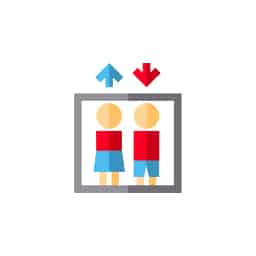Anatomy of an Email: To vs CC, BCC, Subject, Oh My!
Table of Contents
- Breaking Down the Email Recipient Fields
- The TO Field: What It Is And How To Use It
- What Does CC Stand For in an Email?
- What Does BCC Mean in an Email?
- TO vs CC vs BCC: An Overview of When to Use Each One
- Use CC and BCC Correctly to Optimize Your Business Communications
- Send Business Email With Confidence
- Small Business Resources for Business & Personal Growth
What are the TO vs CC vs BCC fields in an email?
In any email, the TO field is meant for the intended recipient(s) of the email, the CC (carbon copy) field to send copies to other interested parties, and BCC (blind carbon copy) to send copies of the email to anonymous recipients whose names and email addresses will not appear in the email header.
Email is heavily used by small businesses for customer acquisition, customer retention, and day-to-day communication. In fact, 81% of SMBs rely on email to acquire new customers, and 80% use email to retain existing customers. This popular mode of business communication is also used for customer service purposes, to say thank you to customers, and for routine business communications.
The frequent use of this method of business communication means that it’s essential to understand proper business email etiquette. Every time you send an email on behalf of your business, you influence the recipient’s perception of your company’s brand.
Previously, we published an article about how to write a professional email, which you can read at the above link. To follow up on that, here we’re breaking down all the fields at the top of the email template, in order to help you avoid any costly errors when emailing colleagues, customers, vendors, or investors.
LinkedPhone serves the small business community with local & toll-free business numbers that work with your cell phone, desk phone, & laptop. Add a 2nd phone number to your cell phone with our mobile app. Talk & text with clients on the go. Add team members too. Finally break free from the desk phone. At LinkedPhone, freedom rings! 🔔📱💻☎️

Breaking Down the Email Recipient Fields
Whenever you compose a new email or respond to someone else’s email, you have three different fields where you can enter recipient email addresses. These are the TO, CC, and BCC fields. These are consistent across all email clients, including Gmail and Microsoft Outlook. Although it may not be clear which email addresses belong in each field, one thing you do NOT want to do is randomly select which field to populate with each of the recipients’ email addresses.

The TO Field: What it Is and How to Use It
The TO field is the most obvious recipient field. It is intended for the main recipients of your email. These are the recipients used in the salutation at the beginning of your email message and those from whom you expect a direct reply or action. You can add as many email addresses to the TO field for recipients who meet these guidelines.
The TO field is used to address the primary recipient(s) of your email. For example, when writing an email inquiring about the status of a project, email addresses for the key stakeholders in the project belong in the TO field. They will then know you’re anticipating a response from them and that they should take appropriate action.
What Does CC Stand For in an Email?
CC in an email stands for carbon copy. Carbon copy refers to the practice of sending a copy to one or more recipients to keep them in the loop. The term carbon copy originated when actual carbon copies were created of typewritten business correspondence, and mailed separately in envelopes through the US Postal Service, or internally to offices. Today, the term is still used to refer to an electronic copy sent via email.
When to Use the Email CC Field
Some examples of when the CC field should be used include:
-
- Keeping someone up to date – CCing people informs them of important details as they unfold, but copying them lets them know that no action is required by them.
- Creating urgency – a common business practice is to CC a recipient’s superior to make them aware of a situation, and ensure the recipient responds or acts in a timely manner.
When Not to Use the CC Field
The CC field is often overused. Don’t get caught in this trap! You risk loading coworkers’ and business associates’ inboxes with unnecessary communications that may damage your credibility if they find them irrelevant. This can lead to recipients ignoring future emails from you, or even marking them as spam.
One way to keep other parties in the loop without using the CC field is by forwarding them only certain key communications. When doing so, include a brief explanation of why the information applies to them so they have some context when reviewing the forwarded message.
Remember, if you want a recipient to respond or take action, their email address belongs in the TO field, NOT in the CC field.

What Does BCC Mean in an Email?
BCC in an email stands for blind carbon copy. This sends copies of the email to recipients without other recipients knowing who else received the email. Email addresses of BCC recipients are hidden from all the other recipients, including TO and CC recipients.
When recipients use the Reply All option on an email, those listed in the CC field will receive the reply, but BCC recipients will not receive the replies. If you receive a reply that pertains to a BCC recipient, you will need to forward the reply to them.
When to Use the Blind Carbon Copy Field
Examples of when to use the BCC field in an email include:
-
- When sending out your company newsletter – this keeps your subscriber list private.
- When communicating with an extensive mailing list – this prevents a long list of emails distracting recipients from your email’s content.
- When emailing recipients who don’t know each other – to protect their privacy.
- Impersonal emails that don’t require a response – this includes business announcements, updated contact information, or a new website address.
When Not to Use the BCC Field
Avoid using the BCC field when transparency is best, including:
-
- When sending personal information
- Communicating with coworkers
- When it would be awkward if the BCC recipient responded – for example when recommending a friend to your boss for an open role and the friend, who was BCCd, responds.
TO vs CC vs BCC: An Overview of When to Use Each One
We’ve covered a lot of information, so here are a few easy-to-remember examples of when to use TO vs CC vs BCC when sending business email communications:
1. Use the TO field when you expect a recipient to respond directly or to take action
2. Use the TO or CC field when you want to maintain an inclusive email chain
3. Use the CC field when:
-
- You want to keep people in the loop by sending copies transparently
- An individual is not intended to be the main recipient, not requiring a response or action from them
- To let the TO recipient know other important people are aware of the correspondence
4. Use the BCC field when:
-
- You are sending an impersonal email
- Communicating with a large mailing list
- You want to protect the privacy of recipients and their email addresses

Use CC and BCC Correctly to Optimize Your Business Communications
Although both CC and BCC both send copies of an email to additional recipients, there are a couple of key differences to remember:
-
- CC recipients are visible to others and BCC recipients are not.
- CC recipients receive all additional responses to an email when Reply All is used by the responder, but BCC recipients only recieve the original email unless someone else forwards relevant responses to them afterward.

Send Business Email With Confidence
Everything we covered here might seem a bit basic, but we are often surprised by the number of people who don’t know the right way to use the various fields and functions included in email clients. Now that you have a clear idea the purpose of each field, and when to use or avoid using each one, you can confidently send business emails without risk of damaging your personal or brand reputation.
For more communication options, consider getting started with a business phone number for any of your devices. Sign up for a 7-day free trial of LinkedPhone and see what a virtual number can do to help you grow your business!
Business Growth Toolkit
Get the latest thought leadership insights on growing your business plus occasional LinkedPhone updates. We respect your inbox!
Small Business Resources
A special high five to Margot Howard for her outstanding research and contributions to this article. We love working with and supporting like-minded entrepreneurs who are passionate about business success strategies. Thank you Margot! ❤️
Get In Touch
We would love to hear from you.
Please contact us at any time with questions or feedback.