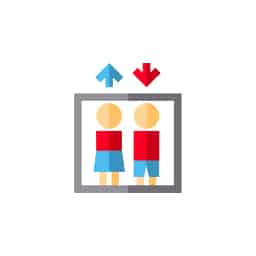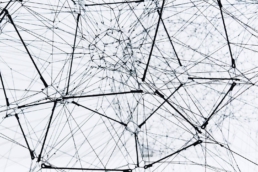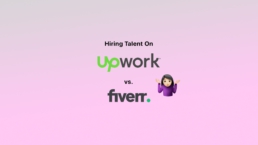Call Screening for Business Communication
Table of Contents
- What is Call Screening?
- Why Should You Screen Calls?
- How to Screen Calls
- Best Practices to Screen Phone Calls for Business
- How LinkedPhone Call Screening Works
- Implement Call Screening at Your Business to Improve Productivity and Customer Experience
- Small Business Resources for Business & Personal Growth
How to Screen Business Phone Calls:
-
- Offer self-service options
- Set up a user-friendly IVR or virtual receptionist
- Use call groups for routing
- Prepare for non-business hours
- Integrate your CRM
- Set up your outgoing caller ID
When you think of call screening, you likely think about filtering out all the robocalls you receive on your personal phone. That’s not surprising since US consumers received over 50.3 billion robocalls in 2022. But call screening for business communications goes way beyond blocking robocalls. Screening incoming business calls can save time by routing calls to the right team member and improving customer experience.
So just what is call screening, and what are the best ways for businesses to utilize it?
LinkedPhone serves the small business community with local & toll-free business numbers that work with your cell phone, desk phone, & laptop. Add a 2nd phone number to your cell phone with our mobile app. Talk & text with clients on the go. Add team members too. Finally break free from the desk phone. At LinkedPhone, freedom rings! 🔔📱💻☎️
What is Call Screening?
Incoming call screening is the process of responding to calls based on who the caller is and the nature of their call. Historically, a live receptionist was responsible for screening and routing calls. But today there are a multitude of ways to automate call screening using widely available technology, both on your individual devices and business phone system.
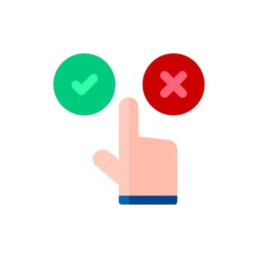
Why Should you Screen Calls?
Businesses should screen calls to streamline operations, optimize productivity, and ensure a positive customer experience. Each of your staff can only handle one call at a time. Call screening helps prioritize calls, filter out spam or robocalls, and route callers to the right agent. This saves time and prevents customers from getting frustrated by being transferred multiple times to accomplish their desired result.
There are many advantages of telephone call screening for businesses, including:
-
- Easy caller identification – Caller ID immediately shows you who is calling, so it’s easy to decide whether to answer the call and how. This can be a huge timesaver for you and your staff.
- Fewer spam calls – call screening prevents many types of unnecessary calls from reaching a live person and wasting valuable staff time. For example, robocalls that connect with an IVR cannot respond to system prompts and will not be routed.
- Improved productivity – with the right calls reaching your agents, they can spend more time helping new or existing customers.
- Greater customer satisfaction – blocking annoying calls shortens the length of time callers must wait for assistance. This also gives your employees more time for each caller to ensure their problems or questions are fully addressed.
- Fewer missed calls – shorter wait times decreases the number of callers rolling through to voicemail, so there will be less calls to return later.
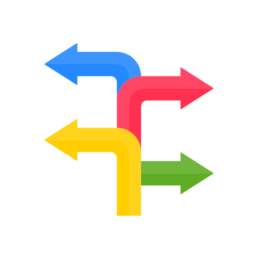
How to Screen Calls
There are three elements involved in call screening:
-
- Identify the caller – This is typically facilitated by caller ID providing the caller’s name and phone number.
- Reaction – Choosing to accept, reject, or send the call to voicemail.
- Route the call – Transferring the call to the correct department or team member for assistance.
There are multiple ways to automate these steps, which will depend on your phone device or business calling system.
Call Screening on Android or iPhone
There are a few useful strategies to screen calls on mobile devices, including:
-
- Do Not Disturb - One way to avoid robocalls and other unwanted calls is by using the Do Not Disturb feature on your mobile device. This feature is available on iPhones running iOS 6 or later, and Android phones running Android version 4 or later. This feature enables you to silence your phone’s ringer for calls from unverified numbers so you can easily screen incoming calls.
- Different Ringtones - Another way to screen calls on mobile devices is to assign a different ringtone to numbers saved to your contacts versus unknown numbers. This makes it easy to decide how to proceed as each call comes in. This is a bit easier on Android phones, since you have the option to assign a different ring tone to an entire list of contacts. But on iPhone you must assign the ringtone for each individual contact, so it can be a much more time-consuming process.
- Cell Service Spam Blocking - Lastly, most cell service providers offer the ability to block numbers identified as spam callers. Check with your provider to find out if this feature is available for you.
VoIP Call Screening
Voice over Internet Protocol (VoIP) phone systems make telephone call screening easy. These platforms enable you to set up professional business features like a virtual receptionist, an auto-attendant (IVR), call routing, and business call screening. Using these features eliminates robocalls and reduces unnecessary or off-hours calls.

Best Practices to Screen Phone Calls for Business
Effective call screening can be extremely beneficial for business efficiency and customer service; consider implementing these best practices when screening phone calls for your business:
Offer self-service options
If you have automated options for certain processes or a robust FAQ and knowledge base online, include this information in your business welcome greeting or include routing to pre-recorded information such as hour of operation. This will likely reduce call volume to your support staff and boost customer satisfaction.
Set up a user-friendly IVR or virtual receptionist
This will prevent confusion and ensure calls are routed properly, to avoid frustration from excessive call transfers and customers needing to repeatedly explain their situation.
Use call groups for routing
This allows for an even distribution of incoming calls between agents, prevents staff burnout, and reduces caller wait times.
Prepare for non-business hours
Create an after hours message for when your business is closed and set up appropriate call routing for these times as well so no call is missed and customers know how to proceed.
Integrate your CRM
Integrating your customer relationship management (CRM) platform with your phone system facilitates prioritizing calls and routing them accordingly. For example, you may have existing customers who pay for premium service. This allows incoming calls from existing customers’ phone numbers to be routed automatically to the correct department in a timely fashion.
Set up your outgoing caller ID
Ensure that your calls are easily recognized and accepted when returning customer calls by setting up your outgoing caller ID information.

How LinkedPhone Call Screening Works
With LinkedPhone, it’s easy to screen incoming calls in a variety of ways including the use of a virtual receptionist, an IVR, and our business call screening feature. Of course, both a virtual receptionist and IVR can entirely block robocalls, but there are multiple features involved in leveraging these approaches, including:
Call Menu Options
Call menu options automatically complete an action based on the caller’s selection. For example, calls can be routed by simply asking callers to press 1 for store hours, press 2 for customer service, press 3 for billing questions, press 4 for voicemail, press 5 for company directory.
Business Hours
All devices linked to your business phone number ring only when you want them to, so you screen out all business-related calls during off hours with this feature. Simply configure your Virtual Receptionist to handle calls differently during business hours and non-business hours.
Business Call Screening
If you’re using your mobile device for business calls, LinkedPhone’s call screening feature makes it easy to differentiate between business calls and personal calls. Your phone will display the name of the caller and, if applicable, the call menu option selected. This gives you an idea of the nature of the call before answering.
Welcome Greeting
A welcome greeting provides callers with essential information and directions. You can use this greeting to inform callers of automated or self-serve options including a robust FAQ or knowledge base on your website.
Call Routing
You can set up your LinkedPhone Virtual Receptionist to route business calls to mobile phones, office IP phones, and landlines. When routing calls to specific teams such as sales or service you have the option to have:
-
- all phones ring at the same time until someone picks up (Simultaneous Call Routing)
- to ring one at a time (Sequential Call Routing)
- to evenly distribute call loads across your team (Round Robin Call Routing)
Then, if the entire team is busy, the caller can be placed in queue listening to hold music until a team member is available to assist them, and you can direct unanswered calls to voicemail after a designated amount of time.
Play Informational Message
Pre-recorded informational messages can be triggered by callers selecting options related to specific information such as business hours, office location, company website address, email, special sales, promotions, company events, or general updates about your business. This enables callers to get the desired information without taking up valuable staff time or needing to wait on hold.
Voicemail & Voicemail Transcription
Business voicemail is sent immediately to the LinkedPhone mobile app and to your email address. Voicemail transcription makes it faster and easier to screen voicemails and prioritize them accordingly.
Company Directory
A company directory is automatically created as you add team members in LinkedPhone. This directory is automatically maintained as you add or remove team members from the business. This enables callers to search for team members by name or extension.
Multi-Tier Call Menu
These sub-menus enable callers to be routed to specific individuals or functions within a specific department and minimizes the need for call transfers.

Use Call Screening at Your Business to Improve Productivity and Customer Experience
Screening incoming calls for your business boosts productivity and improves the customer experience. With so many ways to screen phone calls, there’s no reason for anyone on your team to keep taking unwanted or unnecessary calls. Select the method that you like best, or use a combination of strategies which works best with your business phone system. Your customers and your staff will thank you.
Interested in trying our feature-rich call screening options? Start your 7-day free trial of LinkedPhone today!
Business Growth Toolkit
Get the latest thought leadership insights on growing your business plus occasional LinkedPhone updates. We respect your inbox!
Small Business Resources
A special high five to Margot Howard for her outstanding research and contributions to this article. We love working with and supporting like-minded entrepreneurs who are passionate about business success strategies. Thank you Margot! ❤️
Get In Touch
We would love to hear from you.
Please contact us at any time with questions or feedback.