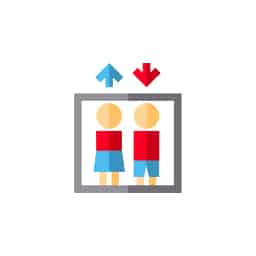What is an IP Phone System?
Table of Contents
- What is an IP Phone?
- How do VOIP Phones Work?
- What is a VOIP Phone System?
- VOIP Protocols, Audio Codecs, and More
- VOIP Telephony vs Traditional Telephony
- Benefits of IP Telephony
- How to Set Up a Business IP Phone System
- Take Your Business Calling to the Next Level with a Business IP Phone System from LinkedPhone
- Small Business Resources for Business & Personal Growth
What are the benefits of using an IP phone vs. traditional telephony?
-
- Cost savings
- Mobility and flexibility
- Unified communications
- Scalability
- Security
- Quality of service
Cloud-based phone systems have become the most trusted source for reliable telecommunications technology. With remote work becoming increasingly popular, and with businesses serving customers further and further from their home office, internet-based phone technology has become the number one preference for small businesses and entrepreneurs looking to take their business communications to the next level.
An IP phone system is a virtual phone system that uses internet protocol (IP) to make and receive phone calls using a virtual phone number, without the need for a traditional landline system. An IP phone system can provide you and your staff with an efficient, flexible and cost-effective means of communication.
What is an IP Phone?
An IP phone, also referred to as a Voice Over Internet Protocol (VOIP) or an IP-PBX phone system, is a telephone that uses VOIP to send and receive voice, video, and data transmissions over an internet network. Internet Protocol refers to a set of rules that govern how the data is transferred via the internet. Unlike a traditional telephone that uses analog signal cables to send and receive data, the IP phone uses digital signals which are sent over the internet.
An IP phone can be a dedicated hardware device, or you can use software to set up an IP phone on any internet-connected device. This provides a whole new level of freedom, flexibility and features that you cannot get with a traditional business phone.
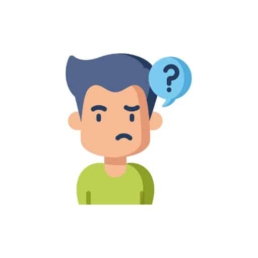
How do VOIP Phones Work?
VOIP phones use VOIP protocols, audio codecs, and special hardware to send and receive voice data in digital format. When a call is placed, a digital signal is transmitted over the IP network. This signal is routed by servers that connect the calling party to the phone of the person being called. When the data arrives at the receiving phone, the special hardware of the VOIP phone decodes the data and converts it back into an audio signal.
At the same time, the special hardware on the VOIP phone processes the audio signal from the receiving caller and encodes it back into a digital signal for transmission over the IP network. This enables both parties to hear each other on their respective phones, even if both phones are not VOIP phones. The signals are sent back and forth between the two phones until the conversation ends.

What is a VOIP Phone System?
A VOIP phone system is an IP-based telephone system that replaces traditional telephone lines with a sophisticated web-based system that provides businesses with increased scalability, flexibility, cost-effectiveness, and improved communication. With a VOIP phone system, your business phone number is not linked to any specific device, but can be linked to any internet-connected device that you choose.
LinkedPhone serves the small business community with local & toll-free business numbers that work with your cell phone, desk phone, & laptop. Add a 2nd phone number to your cell phone with our mobile app. Talk & text with clients on the go. Add team members too. Finally break free from the desk phone. At LinkedPhone, freedom rings! 🔔📱💻☎️
A VOIP phone system can offer exceptional features for small businesses. These include business caller ID, text and MMS messaging, peer-to-peer messaging, voicemail, voicemail transcription (written version of your voicemail), business hours (devices ring only when you want them to), team contacts, customer contacts, customer notes, to-do list management, company directory, call queue management and professional call menu options.

VOIP Protocols, Audio Codecs, and More
VOIP phones typically use established protocols, audio codecs, and other hardware to send and receive voice data. Common protocols include SIP (Session Initiation Protocol), RTP (Real-Time Transport Protocol), RFC 3261/3262 (VOIP requests and responses), and G.711 (audio codecs). Here’s a little more information about each codec:
-
- SIP provides the framework for allowing VOIP calls to be made between two devices. It defines the message structure and formats that are used to begin the call, set up the connection, and then transmit the data.
- RTP is a protocol that is used for transporting data, including audio or video data, over IP networks in real-time. It also defines what data types can be used.
- RFC 3261/3262 defines how the SIP protocol should be used and should be implemented. It also describes how the two endpoints should communicate with one another.
- G.711 is a widely used audio codec and is the most commonly used for voice transmission over IP networks. The codec is designed to reduce latency when transmitting and receiving voice data.
Other hardware components that are used with VOIP phones include switches and routers to connect the phones, and IP PBX systems to provide features such as voicemail, call forwarding, and more to the users.

VOIP Telephony vs Traditional Telephony
Traditional telephony is an analog system that relies on physical copper-wired telephone lines to connect callers and route calls. VOIP or IP telephony, on the other hand, is a digital system that utilizes digital internet protocols and specialized hardware to deliver voice, video, and data over a network. VOIP provides all the same functionality as traditional telephony systems, with the added benefits of being able to connect to a call anywhere there is internet service, and the ability to use any device to connect to your VOIP system.
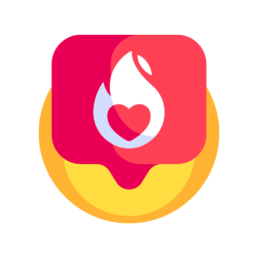
Benefits of IP Telephony
IP telephony offers several benefits that make it an ideal choice for businesses, including increased scalability, increased flexibility, cost savings, and improved communication. IP telephony systems are more reliable, secure, and efficient than traditional telephone systems. In addition, they can be easily integrated with other applications such as web conferencing, video conferencing, and text messaging.
-
- Cost Savings: IP telephony systems are typically more affordable than traditional landline services, especially when you consider the bang for the buck. IP systems can work with your existing hardware, which requires a lower initial investment than a traditional phone system.
- Mobility and Flexibility: IP telephony can be accessed from anywhere with an Internet connection and a compatible device, allowing employees to stay connected on the go.
- Unified communications: IP telephony allows for integrated use of multiple communication tools like audio, video, chat, and collaboration tools, all from a single user interface.
- Scalability: IP telephony allows for the ability to add users and expand quickly without additional cost.
- Security: IP telephony encrypts and secures communication, allowing organizations to enjoy a high level of privacy for all conversations.
- Quality of Service: IP telephony eliminates dropped calls and offers high-quality audio and video so conversations are crystal clear.

How to Set Up a Business IP Phone System
Setting up an IP phone system is relatively easy and usually takes minutes. Businesses typically begin by purchasing an IP phone system from a reliable provider. After that, the setup process usually involves configuring the system, installing the IP phones, and setting up a virtual phone number and voicemail system.
-
- Test your internet connection: Internet connection is essential for setting up an IP phone system. The amount of bandwidth you will need will depend on the number of users connecting to your system and your other internet usage requirements. Most internet service providers can provide you with adequate bandwidth to meet your needs. VOIP phone systems can be affected by the quality of your internet connection, so ensuring your network can handle peak traffic is an important first step.
- Choose a provider: Decide whether you require a hosted VOIP system or an on-premise system, and then explore your options to find a solution that offers all the features and functionality you need, such as options for local and toll-free phone numbers,
- Shop for hardware and software: Most small businesses choose to use a hosted VOIP phone system rather than an on-premise phone system, so you probably won’t need to worry about purchasing PBX server equipment. However, there are still some hardware options to consider. A high-end VOIP desk phone will offer you the highest quality VOIP calls as well as all the features you can dream of, but there are less expensive VOIP desk phones available if all you need are simple features. You may also choose to keep your traditional office phone equipment with the use of Analog Telephone Adapters (ATA). An ATA functions by connecting your analog phones to the IP network, converting analog signals to digital signals. Another option is to choose a business phone app, known as a softphone, instead of a desk phone. These apps allow you to use your internet phone system to make and receive calls and data on any internet-connected device including your smartphone, iPad or personal computer.
- Choose a local or toll-free business number: One of the best things about an IP phone is the ability to choose which type of business number you prefer. You can opt for a local number to generate trust in a local community, choose a toll-free business number to create a more national presence, or opt to keep your existing phone number.
- Connect your IP system: Next, you will need to connect the IP phones to the server. This process will vary depending on your provider and hardware. Many VOIP phones are plug and play, and most IP systems require minimal, straightforward setup processes. You may wish to link your cell, home or office phone to your IP phone system.
- Configure settings: Finally, you can add team members, set your business hours, create a company greeting and voicemail greeting, and even set up a Virtual Receptionist to handle incoming calls.

Take Your Business Calling to the Next Level with a Business IP Phone System from LinkedPhone
A business IP phone system provides businesses with improved scalability, flexibility, cost savings and incredible features. If you’re looking to upgrade your current telephone system or set up a new virtual business phone system, LinkedPhone can help you get connected with all the features you need to get you connected.
Sign up for a 7-day free trial of LinkedPhone today to find out more about getting started with a business IP phone system for your company!
Business Growth Toolkit
Get the latest thought leadership insights on growing your business plus occasional LinkedPhone updates. We respect your inbox!
Small Business Resources
A special high five to Faith Dickens for her outstanding research and contributions to this article. We love working with and supporting like-minded entrepreneurs. Thank you Faith! ❤️
Get In Touch
We would love to hear from you.
Please contact us at any time with questions or feedback.