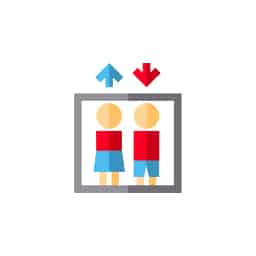WiFi Calling vs. Cellular: What's the Difference?
Table of Contents
- What is WiFi Calling?
- How Does WiFi Calling Work?
- Does Wifi Calling Use Data?
- Is WiFi Calling Free?
- Internet Calling Pros & Cons
- How to Enable WiFi Calling on iPhone or Android
- Business Considerations of Making & Receiving Calls Over WiFi
- Stay Connected with WiFi Calling from LinkedPhone
- Small Business Resources for Business & Personal Growth
What is WiFi Calling?
Also known as internet calling or VoWiFi (Voice over WiFi), WiFi calling enables mobile phone users to make calls over a WiFi network, rather than relying on cellular network coverage. Call providers receive the data sent over the internet and feed it into the mobile network, making it appear as though it originated from a traditional cell tower antenna or landline.
As much as cellular calling has revolutionized the way we communicate, there are still some times when cell phones are not the ideal choice for making and receiving phone calls. Perhaps you work in an office basement or remote location that is a cellular dead zone, or you get spotty connections and dropped calls as you move around your office building or home. Maybe you are interested in WiFi calling because you’re living the laptop lifestyle, or you find yourself often wondering why your text messages aren’t sending or being received. Despite significant advances in cellular technology, there are still places where you cannot rely on cellular coverage, and WiFi calling can be the solution.
WiFi calling is a remarkable technology that has transformed the landscape of digital telephony, and is a formidable competitor in the world of voice communication. WiFi calling is often available in situations where cellular calling is not, allowing users to connect to their service providers from all over the world.
While both technologies serve the same purpose and have enhanced the quality and efficiency of voice communication, WiFi calling and cellular calling operate on distinct principles and bring with them their own unique advantages and disadvantages. Cellular calling utilizes the established mobile network infrastructure. WiFi calling draws on the power of the internet to facilitate voice calls.
Understanding the differences between WiFi calling and cellular calling is important for small business owners and entrepreneurs looking to optimize their communication strategies. In this article, we’ll explain the ins and outs and how to set up WiFi calling, so you can make an informed decision for your telecommunication needs.
LinkedPhone serves the small business community with local & toll-free business numbers that work with your cell phone, desk phone, & laptop. Add a 2nd phone number to your cell phone with our mobile app. Talk & text with clients on the go. Add team members too. Finally break free from the desk phone. At LinkedPhone, freedom rings! 🔔📱💻☎️
What is WiFi Calling?
While WiFi calling technology has been around since 2004, it has only become more popular somewhat recently, so just what is WiFi calling, and how does it work? Also known as internet calling or VoWiFi (Voice over WiFi), WiFi calling is the latest iteration of the Generic Access Network (GAN) system, a protocol that utilizes the internet to transmit mobile voice, data and multimedia applications. WiFi calling enables mobile phone users to make calls over a WiFi network, rather than relying on cellular network coverage.
A key component of this system is the GAN Controller (GANC). It receives the data sent over the internet and feeds it into the mobile network, making it appear as though it originated from a traditional cell tower antenna. The beauty of WiFi calling lies in its seamless handoff capability, which lets users switch between cellular and WiFi networks without disrupting the call. This means that even in areas with poor cellular coverage but decent internet access, calls can be made or received without hindrance.

How Does WiFi Calling Work?
Cellular calling operates by sending signals, or data packets, from your phone directly to a cell tower or mast using radio waves. The signal is then transmitted to a base station, where the signal is routed to its destination.
WiFi calling works by utilizing Voice over Internet Protocol (VoIP) technology to transmit voice data over a WiFi network instead of relying solely on a cellular network. When a WiFi call is initiated, the device sends the data packets over the internet to your service provider’s servers. From there, the call is routed to the recipient’s device either through the internet or the traditional cellular network.
There are two primary methods of WiFi calling: WiFi calling through your mobile carrier and WiFi calling using third-party calling apps for PC, Android and iOS.
WiFi calling through your mobile carrier is typically integrated into your device’s operating system and allows you to make and receive calls using your existing phone number and cellular plan.
WiFi calling using third-party apps involves using separate applications, such as LinkedPhone, WhatsApp and Skype, to make voice calls over a WiFi network. These apps may or may not require both the caller and the recipient to have the same app installed on their devices and often offer additional features like virtual phone numbers, text messaging, video calling, and file sharing.
Does WiFi Calling Use Data?
Yes, WiFi calling does use data, but it depends on whether you are using WiFi calling through your cellular carrier or utilizing third-party apps for WiFi calling. When using WiFi calling through your cellular carrier, the data used is typically minimal. The voice data is transmitted over the internet connection, but it does not count towards your cellular data plan. Instead, it uses your WiFi network, whether it’s at home, work, or public hotspots..
When using third-party apps for WiFi calling, data usage can vary depending on the app and various factors, including call quality settings, the duration of the call, the type of call (voice-only or video), and any additional data exchanged during the call.

Is WiFi Calling Free?
In general, WiFi calling is free to use in the United States because it uses your internet connection to send and receive data. WiFi calling may be deducted from your monthly data allowance or from your minute allowance, depending on your carrier, so you’ll want to check with your provider about specific details and any other potential charges related to WiFi calling.

Internet Calling Pros & Cons
Although WiFi calling can be tremendously advantageous in many circumstances, it does have a few drawbacks which are important to be aware of. Here are some of the key pros & cons:
Advantages of Calling Over WiFi
-
- Improved call quality: WiFi calling often provides better voice quality compared to cellular calls, especially in areas with weak cellular coverage.
- Extended coverage: As long as there is access to a WiFi network, WiFi calling allows making and receiving calls even in areas with poor cellular reception.
- Cost savings: If you have an unlimited or inexpensive WiFi internet plan, making calls over WiFi can help save on cellular minutes or long-distance charges.
- International calling: WiFi calling using third party apps can be an excellent option for making international calls, as it uses the internet connection rather than incurring international calling rates.
- Integrations and features: Some WiFi calling services provide additional features like call recording, call forwarding, and integration with business communication tools.
Disadvantages of Calling Over WiFi
-
- Dependence on WiFi: WiFi calling relies on a stable and reliable WiFi network. If the WiFi connection is weak or unstable, it can affect call quality or even disconnect the call.
- Battery drain: WiFi calling may consume more battery power compared to cellular calls, especially if the device constantly searches for a WiFi network.
- Compatibility limitations: Not all devices or service providers support WiFi calling. It is essential to check to see if your device and carrier offer this feature.
- Emergency calls: In some cases, WiFi calling may not support emergency calls or provide location information to emergency services. Therefore, it is important to have an alternative means of communication in emergencies.

How to Enable WiFi Calling on iPhone or Android
Enabling WiFi calling on your iPhone or Android device may vary slightly depending on the manufacturer and cellular carrier. Here is a general guide:
On iPhone
-
- Open the Settings app.
- Select "Phone" or "Cellular" (may vary based on iOS version).
- Look for "WiFi Calling" and toggle the switch to enable it.
- Follow any additional prompts or instructions provided by your carrier.
On Android
-
- Open the Settings app.
- Depending on your Android version and device, the path may differ, but look for "Connections" or "Network & internet."
- Find and select "WiFi Calling" or "Advanced Calling."
- Toggle the switch to turn on WiFi calling.
- Follow further instructions specific to your carrier if prompted.

Business Considerations of Making & Receiving Calls Over WiFi
While WiFi calling can provide businesses with cost-saving opportunities and enhanced flexibility, as with any significant technological shift, there are several considerations that businesses need to take into account when deciding to make and receive phone calls over WiFi. The quality of internet connectivity, the ability for seamless network handoff, and the security measures in place to protect your communications are all important factors to consider.
The quality and reliability of the internet connection play a critical role in WiFi calling. WiFi calling ensures clearer and more reliable voice communication, but poor or inconsistent internet connectivity can lead to low call quality or dropped calls, which can hinder communication and potentially harm business relationships. Businesses need to ensure a stable internet connection for a seamless WiFi calling experience. This may involve investing in high-quality routers, increasing broadband capacity, or implementing dedicated WiFi networks for making and receiving WiFi calls.
With WiFi calling, employees can make and receive business calls from anywhere with a WiFi network, enabling remote work flexibility. However, seamless transition or handoff between WiFi and cellular networks can be a crucial factor in decision making when it comes to adopting WiFi calling technologies for your small business. For businesses where mobility is key, employees moving around while on calls need to be able to transition seamlessly between WiFi and cellular networks without call disruption. Not all service providers or handsets support this feature, so it’s something to consider when choosing your technology partners.
Security and privacy concerns are another important aspect to consider. As WiFi calling leverages the internet, it could potentially be more susceptible to cyber threats than traditional cellular networks. To mitigate this risk, businesses may want to consider the use of secure and encrypted connections and consider utilizing Virtual Private Networks (VPNs).

Stay Connected Everywhere with LinkedPhone
WiFi calling has opened up a new frontier in the world of voice communications, overcoming the limitations of cellular networks by providing extended coverage, improved call quality, and cost-saving benefits for small businesses. With a LinkedPhone virtual business phone system, small businesses can reap all the benefits of WiFi calling as well as cellular, on any device, anywhere, at any time.
Whether you’re working from a remote location or your basement office, spotty cellular coverage doesn’t have to hinder your communication with clients or team members. With LinkedPhone, you’re always connected! Sign up for a 7-day free trial with LinkedPhone today and find out what WiFi calling can do for your small business.
Business Growth Toolkit
Get the latest thought leadership insights on growing your business plus occasional LinkedPhone updates. We respect your inbox!
Small Business Resources
A special high five to Faith Dickens for her outstanding research and contributions to this article. We love working with and supporting like-minded entrepreneurs. Thank you Faith! ❤️
Get In Touch
We would love to hear from you.
Please contact us at any time with questions or feedback.