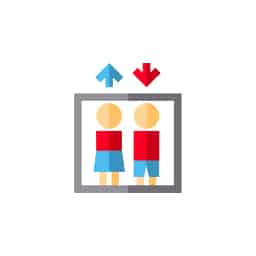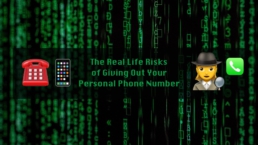SMS vs MMS vs iMessage: What's the Difference?
What's the difference between SMS vs MMS text messaging?
SMS stands for Short Message Service, and refers to a short text message sent over cellular networks from one user to one or more others. MMS, or Multimedia Messaging Service, is a message with up to 500 KB of data. This can include 1,600 text characters, graphics like images, 30 seconds of compressed audio or video, and other multimedia features such as QR codes.
Text messaging has continued to increase in popularity. Mobile users in the United States sent 2.2 trillion SMS or MMS messages during 2020, up from 1.5 trillion messages in 2017, according to Pew Research.
Not only are mobile phone users sending messages, your customers like to receive text messages from businesses as well. Consider the following SMS marketing statistics:
-
- 83% of consumers would like to receive appointment reminders via text
- 54% of consumers would like to receive promotions via SMS
- 66% of consumers would like to receive service notifications via text
Read on to learn more about your options—SMS vs MMS vs iMessage—and how you can meet your customer’s needs when you start sending text messages to them.
LinkedPhone serves the small business community with local & toll-free business numbers that work with your cell phone, desk phone, & laptop. Add a 2nd phone number to your cell phone with our mobile app. Talk & text with clients on the go. Add team members too. Finally break free from the desk phone. At LinkedPhone, freedom rings! 🔔📱💻☎️
What is SMS?
SMS is another term for text message. What does SMS mean? The letters in this acronym stand for Short Message Service. SMS is one of the oldest messaging technologies and was first offered in the 1980’s. This is what is commonly referred to as texting.
What is MMS?
MMS stands for Multimedia Messaging Service. MMS messaging allows you to dress up your text messages with file types like GIF, PNG, JPG, MP3, and MP4. This service is currently supported by all numbers in the United States, but inconsistently in other countries. It’s best to verify if MMS is supported in the country where your audience resides before sending MMS messages, so you don’t waste time and money.
SMS vs MMS
Although SMS and MMS are both text message formats, there are several differences between SMS vs MMS messaging. These include:
-
- Media: SMS messages contain only text where MMS allows you to include media in your messages like videos, pictures, audio clips, and GIFs.
- Length: SMS messages have a 160-character limit, causing longer messages to be broken into several messages. Although this wasn’t always true, today carriers typically chain these segmented SMS messages together, so they are delivered in the proper order for easy reading. By contrast, MMS messages have a 1600-character limit, substantially more than standard SMS.
- Data use: SMS messages use less data that MMS, making them potentially more economical to send.
MMS, SMS, Android & iMessage, oh my!
There are a variety of messaging apps including iMessage, WhatsApp, Facebook Messenger, and WeChat. All these messages rely on the internet, instead of a cellular network, to send their messages. And the recipient must have the same app downloaded and activated on their phone to receive the message.
One exception to this is iMessage, the standard iPhone messaging application. When an iPhone user sends a message from their iMessage app to an Android phone user, the message is automatically converted to SMS. And SMS messages sent from an Android phone to an iPhone are received as SMS through the cellular service as well.

Why Does My Text Say SMS?
iPhone users may ask this question when they receive SMS messages from an Android device. The SMS is an indication that the message was received over the cellular network instead of over Wi-Fi.
When sending message from an iPhone, the mobile user has the option to send their messages as SMS or as iMessage. If both options are enabled on the device, the phone typically defaults to iMessage unless it’s not on Wi-Fi. Then some mobile plan data is used.

How to Switch from SMS to MMS
Due to the differences between SMS vs MMS, there may be times when you’re creating an SMS message and realize you need the additional character count or want to include media in your message. This is when you might choose to switch from SMS to MMS.
The process may vary slightly based on the phone and messaging app you are using. With an Android smartphone, take the following steps to switch an undelivered message from SMS to MMS:
-
- Open the Message app.
- Select the conversation you want to switch.
- Tap on the message’s timestamp.
- Select the option “Switch to text (SMS/MMS)”
When sending text messages for your business, it’s best to select a messaging service offering both SMS and MMS along with the ability to effortlessly switch between the two as needed.
MMS vs SMS for Business Marketing
Not only is personal text messaging increasing in popularity, but business-to-consumer (B2C) text messaging is on the rise too. Global business messaging traffic hit 2.7 trillion in 2020, up 10% from 2019, according to Juniper Research. And the same report showed that 98% of all mobile business messaging would be SMS in 2020.
What types of messages do consumers want to receive from businesses? Being a successful entrepreneur or small business owner requires that you understand how to effectively reach and communicate with customers. The top three SMS text message types customers say they want to receive are: updates on their shipping & tracking for products (75%), order status and confirmations (65%), and scheduling reminders (46%). If any of these are relevant to your business, this is where you’ll want to focus your messaging efforts as you get started.
Before you kick off a text marketing campaign, be sure to review our Business Text Messaging Guide, to learn about the do’s and dont’s of business text messaging. As an added bonus, you can help ensure your communications are always seen as professional by checking out and following the advice in our article on business etiquette.
Now that you know the basic differences between SMS and MMS, and which types of messages customers want to receive, you should also understand how to choose between SMS vs MMS when sending marketing messages.

Pros and Cons of SMS
The benefits of using SMS messages for small business marketing include:
-
- Messages are short and to the point
- They’re unlikely to cost your customers anything since unlimited SMS messaging is part of most call plans
- Lower cost to send
The disadvantages of SMS messages for business include:
-
- Low character limit
- Inability to use multimedia or images
- Can appear bland without multimedia

Pros and Cons of MMS
The advantages of using MMS messages for business include:
-
- A generous 1,600-character limit
- The ability to use multimedia in your messages
- Messages are more likely to engage your audience with multimedia
The downsides of MMS for business messaging are:
-
- Customers who don’t have smartphones will not be able to receive MMS messages.
- Some customers may have phone plans that don’t include MMS messaging, so they will need to pay to receive them MMS messages cost you more money to send
- Your messages may be too long or less appealing due to the high character limit There may be an added cost for graphics and video creation
Which should you choose—MMS or SMS for business?
Businesses are using SMS for various types of customer communication. These include marketing, customer support, and transactional messages. To help you determine whether to use MMS vs SMS for business, here are some examples of how each of these are being used by businesses.
SMS uses include:
-
- Short calls to action
- Customer feedback requests
- Customer support responses
- Order confirmation messages
- Appointment reminders
- Order or delivery status
- Password resets
- Two-factor authentication
MMS message uses include:
-
- Longer, more detailed messages
- Attention-grabbing messages
- Coupon offers
- Messages containing a QR code
- Holiday greetings
- Invitations to events
- Instructional videos or audio messages
- Showcasing services or products with multimedia
As you can see, when greater engagement is needed or the message needs to be longer, MMS is often used. But when it is a simple direct communication with a customer, SMS is preferred. The main consideration when selecting the best message format for communicating with your customers are the preferences of your target audience.
Start using SMS & MMS to communicate with your customers today
Text messaging continues to increase in popularity for both personal and business communications. Now that you know the differences between SMS vs MMS vs iMessage, you’re ready to start sending SMS for business. Refer to the examples above and consider your target audience’s preferences when deciding which type of message to use—SMS vs MMS.
Want to send loads of free SMS vs MMS text messages to your customers? Now you can get unlimited talk and text with a LinkedPhone virtual business phone system. Sign up for a 7-day free trial of LinkedPhone and start enjoying the advantages of business text messaging today!
Business Growth Toolkit
Get the latest thought leadership insights on growing your business plus occasional LinkedPhone updates. We respect your inbox!
Small Business Resources
A special high five to Margot Howard for her outstanding research and contributions to this article. We love working with and supporting like-minded entrepreneurs who are passionate about business success strategies. Thank you Margot! ❤️
Get In Touch
We would love to hear from you.
Please contact us at any time with questions or feedback.