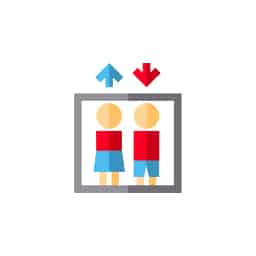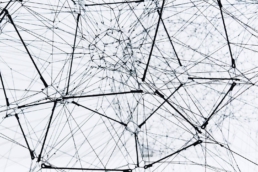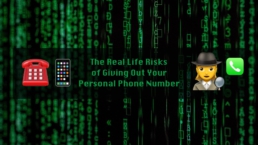Why Aren’t My Text Messages Sending or Being Received?
Why aren't my text messages sending?
The first step to solving text message errors is to understand the potential reasons for SMS messages not sending. Then you need to rule out technical issues and ensure you are taking steps to avoid message send failure. But the best way to improve your text messaging results is by getting consistently reliable SMS delivery with a virtual business calling app.
Text messages have a 98% open rate and a 45% response rate, so it’s not surprising that it’s become increasingly common for businesses to use text message to communicate with existing and potential customers. This makes it an excellent way to engage with your audience, boost customer loyalty, and grow your business by building better relationships. But this method is only effective if your messages are being received by the intended recipients.
If you find that your text messages aren’t sending or being received, then the bottom line is you just aren’t getting the desired results. Let’s look at how to tell if your texts are being delivered, the top reasons for SMS messages not sending, and how to correct the problem.
LinkedPhone serves the small business community with local & toll-free business numbers that work with your cell phone, desk phone, & laptop. Add a 2nd phone number to your cell phone with our mobile app. Talk & text with clients on the go. Add team members too. Finally break free from the desk phone. At LinkedPhone, freedom rings! 🔔📱💻☎️
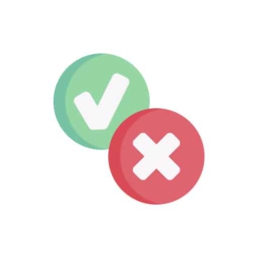
How to Tell if a Text Message Failed to Send
There are several ways to tell if a text message failed to send. If you are sending messages from your personal mobile device, your phone should display an alert telling you that the message failed to send. You may also get an “!” symbol as a text error message, depending on your device and messaging app.
If you are sending SMS and MMS messages with business texting software, your provider will likely provide you with an SMS delivery report. This report will show you an aggregate percentage of successfully delivered SMS and MMS messages along with a detailed list of delivery status for all messages sent.

Top 10 Reasons for SMS Messages Not Sending
Before you can fix the issue of messages not sending, you need to figure out why your messages aren’t being delivered. There are several potential reasons SMS messages aren’t sending properly. Below are the top 10 causes of message send failure to help you diagnose the problem.
1. Using the Wrong Messaging Type
If you’re trying to send text marketing campaigns from a personal phone number, your messages may be filtered by your mobile carrier. This occurs because your personal number is designed for one-to-one communications, also known as peer-to-peer (P2P) messaging, like when you message a friend, not mass messaging.
2. Your Number Isn’t Verified for Mass Texting
Business texting platforms are designed for one-to-one and one-to-many messaging. These platforms, like LinkedPhone, are known as app-to-person (A2P) platforms and are intended for legitimate businesses to use to communicate with customers.
Before you can start sending text campaigns with an A2P platform, you must register your 10-digit number with The Campaign Registry, or verify your toll-free number with wireless carriers. Otherwise, your messages may be perceived by the network as fraud, spam, or illegal.
3. Your Content is Considered Illegal
If your text messages contain adult content, drug references, or are related to criminal activity, your carrier may block your messages. That’s because messages containing sex, hate speech, alcohol, firearms, and tobacco, known as “SHAFT” content, are prohibited by the Cellular Telecommunications and Internet Association (CTIA)—the regulatory body that enforces SMS message guidelines.
4. Your Links Look Suspicious
Although using shorted links in text messages is common practice due to character limitations, using a third-party app to shorten your links can cause carriers to filter your messages. That’s because scammers often use link shorteners to disguise phishing links. It’s better just to shorten links within your messaging platform.
5. Your Contact List Contains Incorrect Phone Numbers
Sending to invalid or deactivated numbers that have not opted into your texts may not be delivered. So be sure to keep your list clean and up to date. Plus, if you have any land line numbers on your list, your text messages won’t send to these numbers either.
6. Your Contact’s Preferences Have Changed
If your contact has decided that they don’t want to receive text messages from your business any longer they may have unsubscribed from your list by texting “STOP” to your business. But other contacts may not do this and simply block the phone number or report the number as spam to their wireless carrier. These actions all result in SMS messages not sending.
7. Your Contact’s Phone Has the SMS Setting Deactivated
If the recipient doesn’t have their phone set up to receive SMS messages, your message will send but won’t be received by your contact. This may be the case if your contact tends to use other messaging apps like Whatsapp or Messenger.
8. Wireless Carrier Network Issues
Although carrier issues are uncommon, they do occur from time to time. Technical difficulties on the carrier network would cause SMS messages not to send properly.
9. Your Contact Hasn’t Paid Their Bill
If your contact is past due on their carrier bill or is experiencing billing issues with their mobile carrier, their phone may not be receiving messages temporarily.
10. You are Sending Too Many Messages
Even if you aren’t sending mass text marketing campaigns, you may be sending too many one-to-one SMS messages from your P2P phone number. This may be an indicator that you need to start using a business texting platform and register your number for commercial use.
Recognizing potential reasons for SMS messages not sending is only part of the solution. Now let’s start to correct the issues.

How to fix Message Send Failure Issues
To correct message send failure issues it’s best to start by identifying technical issues and addressing them. Then you can do additional investigating if your text challenges continue.
Fix problems sending texts on Android
If you’re experiencing a lot of message send failures on your Android device, you can rule out technical issues first by following these steps:
-
- Confirm you have good network connectivity.
- Restart your phone by forcing a power cycle. You can do this by shutting off your device by pressing and holding the Lock button and the Volume Down button until the phone powers off and restarts. This resets your device and often corrects any glitches.
- Check for updates if the reset didn’t correct the issue. This can be done by opening the Settings app, tapping Software Update, then tapping Download and install if an update is available.
- Clear your messages cache since it can become corrupted after an update. This can be completed by opening the Settings app, selecting Apps – Messages – Storage-Clear cache.
- Check your SIM card to make sure is it properly installed. You can complete this step by popping out the SIM tray to reposition it if necessary.
Fix problems with SMS on iPhone
To check for technical issues on an iPhone that could cause message send failures, take the following steps:
-
- For messages showing up as separate threads or as green message bubbles (instead of blue send message bubbles)--open the Settings app and select Cellular to confirm that your phone line is turned on. And if you use multiple SIM cards, make sure the correct SIM is selected. You can also turn off iMessage and then turn it back on, and tap Send & Receive.
- When getting a red Exclamation alert – tap the alert symbol that means Not Delivered and select Try Again.

Make Sure Recipients Can Receive Your Messages
Once you’re sure that technology isn’t the issue, there are additional steps you can take to ensure your contacts receive your text messages.
-
- Choose a business number with unlimited texting: A virtual business phone system verified for A2P texting, like LinkedPhone, that includes unlimited text messaging is a great solution. And if your entire team will be texting, make sure your service offers a shared business phone number so recipients recognize your number each time they receive a message from someone in your organization.
- Create a free account: You can get started with a free trial of LinkedPhone for 7 days with a local or toll-free business number of your choice.
- Select an existing or new phone number for texting: You can either port your existing phone number or select a new number for texting purposes.
- Register your texting number for carrier-verified delivery: This step includes completing an A2P Brand Registration with the Campaign Registry by providing information about your organization like tax ID and contact information.
- Verify your contact list: It’s important to cleanse your contact list routinely so you’re only texting people who want to hear from you and sending to valid numbers. You can do this by running your contact list through a phone verification service to eliminate deactivated numbers.
- Improve the quality of your messages: After taking these other steps, you can further increase the chances that your recipients can receive and respond your messages by making sure your messages are short, well-written, and straight to the point.
Consider the differences between SMS and MMS when planning your texting campaigns. Selecting the wrong format can negatively impact your campaign results. Then, follow the best practices of text message marketing to further improve deliverability and open rates.
Remember to follow best practices for business text messaging etiquette when creating and sending SMS messages to existing and potential customers.

Get Reliable SMS Delivery with LinkedPhone
The first step to solving text message errors is to understand the potential reasons for SMS messages not sending. Then you need to rule out technical issues and ensure you are taking steps to avoid message send failure. But the best way to improve your text messaging results is by getting consistently reliable SMS delivery with a platform like LinkedPhone. We offer a feature-rich virtual phone system that includes unlimited talk and text.
Receive all the benefits of A2P texting with a LinkedPhone virtual business phone system. Sign up for a 7-day free trial of LinkedPhone and start enjoying reliable SMS delivery today!
Business Growth Toolkit
Get the latest thought leadership insights on growing your business plus occasional LinkedPhone updates. We respect your inbox!
Small Business Resources
A special high five to Margot Howard for her outstanding research and contributions to this article. We love working with and supporting like-minded entrepreneurs who are passionate about business success strategies. Thank you Margot! ❤️
Get In Touch
We would love to hear from you.
Please contact us at any time with questions or feedback.